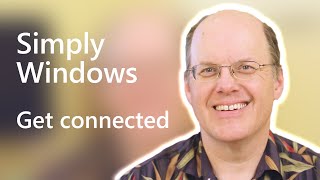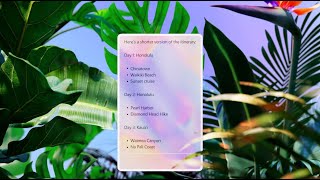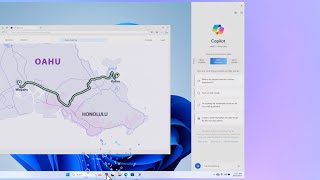Create videos in minutes with AI in Windows 11
Create like the pros. With AI-powered tools, you can quickly compose beautiful, shareable videos using your own media with Clipchamp on Windows 11. Screen simulated, subject to change.
31 972
10.4
Windows 10 | How to get apps from the Microsoft Store
Today everything from Excel to Spotify are apps that you can use on your PC. Learn how to find and download them in the Microsoft Store that's built into Windows 10.
31 789
22.2
Windows 11 | Playtime. Anytime.
Play the latest games with graphics that rival reality. Play with players on console. Play with the accessories that you love. Windows 11 helps you play your way.
31 723
11.4
What update is this? Asking for a friend #windows
Windows – 20 ноября 2023, 14:00
30 513
11.8
Windows 11 | Maximize your screen space
Organize windows, optimize screen space, and maximize your productivity with a snap. Drag a window to the edge of the screen to activate Snap Assist to “snap” them into a clean, organized grid.
29 572
11.9
Make sure it's safe with AI in Windows 11
Download without worry, with AI to help predict which apps are safe to run on Windows 11 with AI in Smart App Control. Screen simulated, subject to change.
29 456
8.4
Windows 10 | How to do a lot with a little space
Juggling a lot of open windows on your PC? There’s a built-in feature on Windows 10 devices that can help: multiple desktops. Maxx will show you how to use them in this short video.
28 180
14.5
Use your pen in new places with AI in Windows 11
Rather be writing? Use your pen in new places, with more freedom to write in more places. Then watch as your writing converts to text with AI in Windows 11. Screen simulated, subject to change.
27 310
9.1
Make a quick touch up with AI in Windows 11 | Photos
Finding and enhancing photos is easy thanks to new tools that let you search more easily, make adjustments, and add artistic touches with AI in Photos.
27 259
8.6
Windows 10 | How to have better video calls
Don't like how you look on video chats? Well, we have some no cost advice how you can look and sound a bit better. Even how that old webcam in closet can help.
25 370
17.7
Get connected | Simply Windows
Let’s get you connected to your Bluetooth devices, internet, and printers in Windows 10. Doug will show you to quickly get to those settings using the Action Center.
25 294
21.3
Summarize Text with Copilot in Windows 11
Say goodbye to too much and hello to just right. AI can prompt easy actions, helping you save time and stay a step ahead, with Copilot in Windows 11. Screen simulated, subject to change.
22 431
10.6
Windows 11 | So many ways to say "hey."
Windows 11 instantly connects you to the people you care about. With Chat from Microsoft Teams, you can reach anyone (for free) however you prefer (call, chat, text, video) right from your desktop.
22 263
12.2
Just a Tip - Clutter-free Printing
Make things simpler with Windows 10. With helpful features that help you use your computer and make the most of your time.
22 124
19.7
Share what you want to with AI in Windows 11
Capture exactly what you want to show on your screen. Make edits instantly and share with others. Snips are saved automatically with AI in Snipping Tool. Screen simulated, subject to change.
21 933
8.2
Windows 10 | How to manage Windows updates
Updates are an important way to keep your Windows 10 device secure and up to date. In this Simply Windows video we’ll talk what updates do and show you how to schedule them.
21 523
16
Windows 11 | Write and draw naturally
With a digital pen you can write directly on the screen. Discover the new menu options in Windows 11.
20 398
12.7
The sheer excitement of getting a brand new clickity clackity keyboard to annoy my roommates with.
Windows – 16 ноября 2023, 14:00
20 125
13.2
Choosing your new computer: Windows 11 and Copilot+ PCs
Trying to decide between a Windows 11 PC and a Copilot+ PC? There are a few things to consider when choosing a computer that best fits your needs.
20 070
8.3
Get the Answers You Need with Copilot in Windows 11
Say goodbye to endless research and hello to answers. AI can anticipate your needs and suggest what to do next. Get the answers you need with Copilot in Windows 11.
19 667
9.4
Panos and Brad Unplugged—A Conversation About New Hybrid Workstyles with Windows and Microsoft 365
Join Panos Panay and Brad Anderson for a conversation about what we’ve learned over the past six months, the shift to hybrid work, and how organizations are transforming with Windows and Microsoft
17 173
24.8
Aerospace Tools Transformation via Windows 10 Pro Collaboration
Pacific Tool, producer of specialized aerospace tooling, transforms business through collaboration with Windows 10 Pro.
16 401
16.3