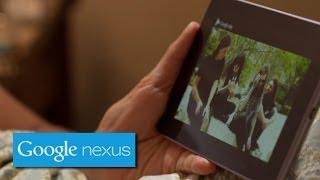Nexus 5 with Auto Awesome
Auto Awesome automatically creates animations to capture the moments that matter.
2 352 148
608.9
Nexus 5 with HDR+
With HDR+, capture vivid photos by day and sharper photos by night.
1 366 137
565.3
Nexus 5 with Photo Sphere
With Photo Sphere, create an immersive 360° view no professional camera can match.
3 763 184
787.6
Google Nexus 7: In Play
Enjoy over a million apps and games on Nexus 7, Google's highest resolution 7-inch tablet. Get in on the game: google.com/nexus/7
285 414
88.1
Google Nexus 7: Center Stage
From classics to bestsellers. Nexus 7 brings you the world's largest collection of eBooks on Google Play. Learn more at: google.com/nexus/7
254 768
102.2
Nexus 7 featuring Virtual surround sound from Fraunhofer
Nexus 7 now features stereo speakers and virtual surround sound from Fraunhofer (the inventors of the MP3 format), giving you rich and immersive audio.
165 643
31.3
Nexus 4: Holiday Photo Sphere
The Cheri family takes a photo sphere with Nexus 4. Share your photo spheres this holiday season on Google+.
269 784
30.2
Nexus 7: Curious
A curious little girl reads a book with her mother and then goes on a journey with her imagination and their Nexus 7. Buy yours now at play.google.com/nexus7
5 243 403
386.9
Nexus 7 (2012) - Jelly Bean Tips
Nexus 7 is powered by Android 4.1, Jelly Bean, the latest version of the world's most popular mobile platform.
272 186
62.8
Nexus 7 (2012) - Google Now
Google Now gives you just the right information at just the right time.
129 160
48.2
Nexus 7 (2012) - Google+ Hangouts
Video chat with up to nine friends at once with Google+ Hangouts on Nexus 7.
119 581
66.7
Nexus 7 (2012) - Google Play
Nexus 7 was made for Google Play, putting all the entertainment you love right in your hand: the world's largest collection of eBooks, millions of songs, thousands of movies and TV shows, and a
99 201
56.5
Nexus 7 (2012) - Google Apps
Nexus 7 comes with all your favorite Google Apps - like Gmail, Chrome, Google Maps and YouTube - putting the best of Google in the palm of your hand. Learn more at: support.google.com/nexus
162 816
55.5
Nexus 7 (2012) - Make Yourself At Home
Personalize your Nexus 7 by arranging your apps, widgets and folders just the way you like them. Learn more Nexus 7 tips and tricks at: support.google.com/nexus
181 032
75.7
Nexus 7 (2012) - Getting Started
Getting started with Nexus 7 is easy. This short video walks you step-by-step through the initial set up process to get you up and running in no time.
297 327
95.1
How Nexus Q Works
Nexus Q streams your favorite entertainment directly from the cloud to your living room.
870 417
119.1
Introducing Nexus Q
Nexus Q streams your favorite entertainment directly from the cloud to your living room.
942 250
74.5
Introducing Nexus 7
With a stunning 7" display, powerful quad-core processor and all day battery life, Nexus 7 was built to bring you the best of Google in a slim, portable package that fits perfectly in your hand.
3 685 772
140
Galaxy Nexus - Panorama: Calling all big picture types
Galaxy Nexus runs the latest Android software, Ice Cream Sandwich, with Google mobile services, Google Play and new features like Android Beam and Panorama.
115 206
72.4
Galaxy Nexus - Sign in: Calling all cloud dwellers
Galaxy Nexus runs the latest Android software, Ice Cream Sandwich, letting you wirelessly sync contacts, calendar, photos and more by logging into Google.
170 843
44.7
Galaxy Nexus - HD: Calling all popcorn eaters
Galaxy Nexus offers a 4.65" HD Super AMOLED display that's perfect for watching movies, playing games or reading books on the go.
146 464
57.1
Galaxy Nexus and Android Beam: Touch
Android Beam makes sharing simple. Touch two phones back-to-back, then tap to beam YouTube videos, apps, web pages, contacts, directions and more across phones.
1 226 510
534.7
Android 4.0 Accessibility: Galaxy Nexus
This video describes the physical features of the Galaxy Nexus that are of interest to users with visual impairments.
58 911
72.8
Happy Holidays - from Android
Happy Holidays to everyone in the Android community! Add +Android to your Google+ circles: android.com/+
815 387
52.6
Android 4.0 Accessibility: Using the On-Screen Keyboard
This video describes using the on-screen keyboard in Android 4.0.3 to send a simple message in the Gmail app.
47 178
94.3
Android 4.0 Accessibility: Turning on Accessibility
This demo shows users how to enable Accessibility on a new Galaxy Nexus. It also walks through the touch exploration tutorial.
125 666
145.1
Android 4.0 Accessibility: Exploring the Launcher
This video describes unlocking the phone, exploring the home screen, and using the application launcher.
50 871
82.7
Galaxy Nexus: Simple Multi-tasking
With Galaxy Nexus, quickly switch between apps with a dedicated recent apps button. Dismiss those you don't care about with a swipe of your finger.
348 427
181.3
Galaxy Nexus: Make Yourself at Home
Galaxy Nexus makes it simple to personalize your device. You decide where you want your apps, widgets and folders. Learn how to make yourself at home on Galaxy Nexus.
260 318
163.6
Galaxy Nexus: Getting Started (US)
Learn how to get started with your Galaxy Nexus.
210 301
213.3