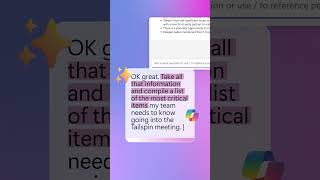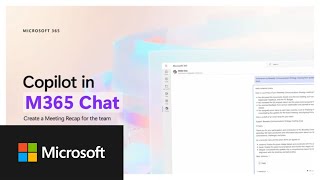Project management in Power Platform custom environments
Microsoft Project is deployed in a default environment to enable project managers to quickly get started with creating and managing projects.
14 466
141.5
Meet the new Microsoft Planner
The new Planner app in Microsoft Teams, coming in early 2024, allows you to see all your work across Microsoft 365 in a single location.
419 255
62.9
Introducing Microsoft SharePoint Premium
Introducing Microsoft SharePoint Premium: Your AI-powered content management and experiences platform. To learn more about SharePoint Premium, visit our product page: #microsoft365 #microsoft
40 025
85.2
Try advanced, premium capabilities in Microsoft Planner
Microsoft Planner is the one app you need for your individual tasks and team projects. As projects become more complex, you may need more advanced features to keep up with your team’s needs.
16 957
100.6
Introducing Microsoft Copilot Studio | Your Copilot, Your Way
Harness the power of next-generation AI to create and customize Copilot using natural language or a graphical interface and enable your organization to respond to employee and customer needs faster
107 826
73.3
Introducing mind maps in Microsoft Visio for the web
Mind maps are coming soon to Microsoft Visio for the web.
17 326
50.3
KPMG leverages SharePoint Premium, Viva Topics, and Power Automate for AI Document Automation
KPMG Tax UK uses SharePoint Premium, Viva Topics, and Power Platform as part of their AI Document Automation solution to ensure team members get the right content, at the right time, with the right
5 452
78.7
What’s new with Microsoft Planner and Microsoft Viva Goals
Microsoft Viva Goals provides a single, secure repository for goals across the enterprise, connecting team goals to employees’ daily work with easy-to-use updates, reporting, and integrations. In
16 498
111.9
Team collaboration with Microsoft Planner
In the hybrid workplace, ease of collaboration has never been more important. The new Microsoft Planner app in Microsoft Teams simplifies collaboration across time zones and tools.
20 851
105
The new Microsoft Planner: Manage all your tasks and plans in one simple, familiar experience
Organizing plans and projects, staying on track, and working together should be easy.
95 280
82.6
Copilot experiences in Microsoft Planner help transform your work management
Meet Copilot in the new Microsoft Planner! With the power of generative AI, Copilot streamlines the planning, management, and execution of your work—keeping you informed as you achieve your goals.
42 156
128.6
Advanced scheduling with Microsoft Planner
We’re bringing the power to manage complex projects into the new Microsoft Planner, a simple and unified experience for holistic work management. Enterprise projects consist of interconnected tasks.
38 639
82.8
Dentsu with Microsoft: Transforming the Creative Industry with AI
Get ready for a wild ride as we explore the amazing partnership between Dentsu and Microsoft!
2 462
28
Copilot Studios | Explained by Microsoft
Copilot Studios is a low-code tool to customize Copilot for Microsoft 365 and build standalone copilots.
73 737
69.7
Microsoft 365 Copilot | Show up prepared – every time
Use Copilot to organize what you need for the work ahead. Learn more: microsoft.com/en-us/microsoft-365/copilot-for-work #microsoft365 #microsoft #microsoftcopilot
24 523
25.7
Copilot in PowerPoint | Tell impactful stories
Organize your presentation into sections for maximum storytelling impact.
30 065
123.4
Microsoft 365 Copilot | Accomplish more in less time
Start creating and get results Use Copilot to write drafts and help you get more done .
40 738
14.6
Copilot in Outlook | Translate an email
Translate an email response for customer service specialists in another country.
24 572
115
Copilot in Word | Request tailored edits
Edit out typos, misused punctuation, and other mistakes in your marketing document so it’s as polished as possible.
21 457
91.4
Microsoft 365 Copilot | Get up to speed
Be smart in a meeting (even if you’re logging in late). Don’t worry about asking a question that’s already been addressed—Copilot can bring you up to speed.
31 066
31.9
Copilot in PowerPoint | Summarize a presentation
Identify key takeaways in a presentation deck so you can focus on your next steps.
11 411
41
Microsoft 365 Copilot | Quickly align on next steps
Review and follow up after the meeting Use Copilot to quickly get the team aligned on next steps.
29 995
28.1
Copilot in Outlook | Draft effective emails
Draft a short, informal reply to an email to let your team know about key information.
49 250
106.3
Copilot in Teams | Discern Opinions Quickly
Summarize any concerns and perspectives that participants expressed during a meeting.
16 360
113.3
Microsoft 365 Chat | Generate New Ideas with Copilot
Ask Copilot to suggest compelling taglines based on your marketing documents and first draft.
14 862
133.6
Copilot in Teams | Discern Opinions Quickly
Summarize any concerns and perspectives that participants expressed during a meeting.
11 596
93.9
Copilot in Teams | Get meeting overviews
Organize meeting action items so you can get to what’s important, quickly.
25 121
104.3
Microsoft 365 Chat | Manage Your Inbox
Summarize long email conversations so you don’t have to dig for what’s important.
14 728
125.5
Copilot in Microsoft 365 Chat | Uncover Similar Themes
Examine specific documents and identify common themes between them.
11 233
116.7
Copilot in Microsoft 365 Chat | Update your team faster
Summarize a recent meeting then draft an email with highlights for your team.
13 712
169