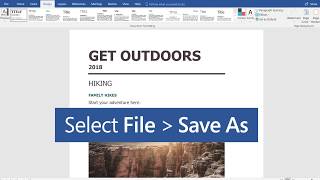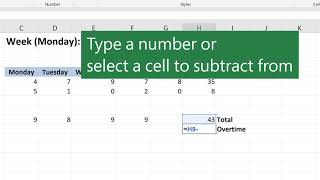Save a document in Microsoft Word
Save your document to OneDrive so you can get to it from anywhere – at work, at home, or on the go. Learn more at the Microsoft Word Help Center: support.office.com/word
140 899
93.4
Share your document in Microsoft Word
To share your document in Microsoft Word, in the top right corner, above the ribbon, click Share. Learn more at the Word Help Center: support.office.com/word
62 691
116.4
Subtraction in Microsoft Excel
Subtract values in Microsoft Excel using the minus sign (-). You can subtract cells, individual values, or a mix.
418 023
234.2
Search for answers in Yammer
Type in keywords in the Search bar in Yammer to search for files, conversations, people, or notes in your network. Learn more at the Yammer Help Center: support.office.com/yammer
2 454
62.6
How to take notes with Microsoft OneNote
With Microsoft OneNote, take notes the way you want. You can type notes, write notes, convert handwritten notes to text, and even record audio notes.
84 300
116.3
How to add an index column in Microsoft Excel
With Power Query in Microsoft Excel, you can add an Index or Custom (you define the formula) column to your current query.
59 934
243.3
How to set up auto-reply in Microsoft Outlook
Going to be out of town? Set up automatic replies on your Microsoft Outlook email to let people know when you're most likely to reply, and help people connect with others while you're out.
418 972
144.7
Check your word count in Microsoft Word
Microsoft Word counts the number of words in a document while you type. Word also counts pages, paragraphs, lines, and characters. Learn more at the Word Help Center: support.office.com/word
392 159
148.7
Co-author a workbook in Microsoft Excel
Upload your Microsoft Excel workbook to OneDrive and share it with others to co-author Excel files in real time. Changes update immediately on any device.
23 121
116.4
OneDrive Personal Vault
New from Microsoft OneDrive--Personal Vault is a protected area in OneDrive that can only be accessed with identity verification, such as your fingerprint, face, PIN, or a code sent to you via email
30 356
55
How to share a file and password-protect it in Microsoft OneDrive
In Microsoft OneDrive, you can set a password on a file or folder, and then share it with someone else. Learn more at the OneDrive Help Center: support.office.com/onedrive
45 292
171.2
What's New with Microsoft 365 | September 2019
From Microsoft To Do to PowerPoint for the web, we’re covering new updates and features designed to help you collaborate effectively, work more efficiently, and protect your data with Microsoft 365.
25 820
15.7
Add a contact in Outlook for Mac
Keep track of everyone you communicate with by creating and editing contacts in Outlook.
6 203
187.6
Use OneNote on iOS
Use OneNote on iOS so you can connect to and work with your notes no matter where you are. Learn more at the OneNote Help Center: support.office.com/onenote
32 524
59.2
Insert a check mark in Microsoft Office
You can easily insert a check mark (also known as a "tick mark"), fraction, or other symbol in your Word documents, PowerPoint presentations, and Excel workbooks.
25 048
231.6
Write a school report with Researcher in Word
Researcher in Word helps you research topics, find reliable sources, and add content with citations all within Word. Learn more at the Word Help Center: support.office.com/word
4 210
12.7
Start with Ideas in Microsoft Excel
Ideas in Microsoft Excel empowers you to understand your data through high-level visual summaries, trends, and patterns. Learn more at the Office 365 Training Center: office.com/training
6 359
34.4
Presenter Coach in PowerPoint for the web (Public Preview)
Presenting in front of a live audience can be nerve-wracking.
9 502
38.3
The Shiproom / Episode 16 / lululemon
This week, Brad sits down with the EVP/CIO of lululemon, Julie Averill. Julie discusses her advocacy for STEM careers and the business value of her efforts to support diversity within her company.
1 609
18.8
Work from anywhere with Office 365 and Windows 10
With your files saved to the cloud in Office 365, your desk is no longer a barrier. Use mobile apps like OneDrive, Word, Excel, PowerPoint, or Edge to stay productive no matter where you're working.
10 457
30.2
Getting started with SharePoint plus Microsoft Teams
Your intranet in Microsoft 365 is ready for you – built for teamwork – to keep you and your team informed, engaged and moving forward.
130 642
52.9
How to create a plan with Planner in Microsoft Teams
Managing multiple deadlines and tasks? Planner in Microsoft Teams is a simple-to-use project management tool.
210 763
178.4
Favorite and follow channels in Microsoft Teams
Favorite a channel to keep it visible in your teams list or follow it to get notifications and stay up to date on new channel activity.
15 004
384.4
Inside Excel - Episode 2: Rich Data Types
Get an inside look at how the Microsoft Excel team built rich data types that extend your spreadsheet capabilities beyond numbers in a cell.
18 975
31.9
Manage notification settings in Microsoft Teams (2019)
In Microsoft Teams, you have the control to decide what notifications you receive, where you receive them, and how often you get them.
47 946
257.4
How to move around during a Microsoft Teams meeting
In Microsoft Teams, you can keep working even while you're in a meeting. Learn more at the Microsoft Teams help center: support.office.com/teams
18 338
164.9
Set up multi-factor authentication with a mobile device in Microsoft 365 Business
Multi-factor authentication provides more security for your business. Learn more at the Office 365 Training Center: office.com/training
907 891
202.6
Embry-Riddle Aeronautical University enhances student experience with Teams, Salesforce, and Woobot
Embry-Riddle Aeronautical University is the world’s largest university specializing in aviation and aerospace, with over 130,000 students between their campuses in Prescott, AZ and Daytona Beach, FL.
2 510
30.7
What will you do with Microsoft To Do?
Organizing your day, collecting your ideas or planning for that big adventure? Microsoft To Do is here to help you. What will you do with To Do?
37 363
19.3
The Shiproom / Episode 15 / Johns Hopkins University
In today's episode, Brad sits down with cyber security expert Darren Lacey, the CISO of Johns Hopkins University and its hospital network.
1 521
17.8