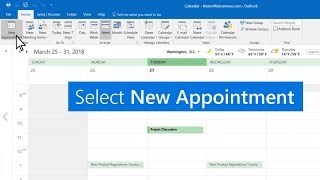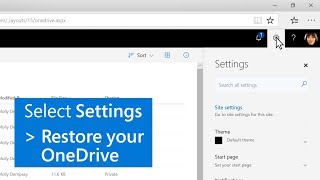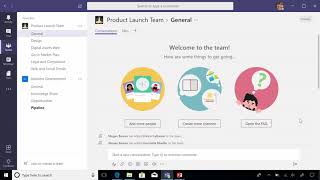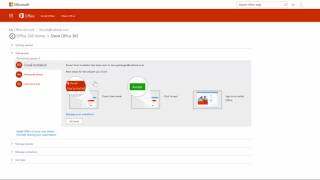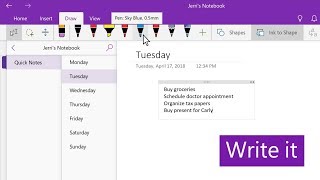Better meetings with Microsoft Teams
New features in Microsoft Teams make video meetings more natural, more engaging, and ultimately, more human.
190 378
67
Set up Microsoft Teams for Education online classes and lectures - Part 1
Learn to use Microsoft Teams for Education to deliver online lessons and support remote learning.
190 113
66.7
Introducing the Microsoft 365 App
Introducing the Microsoft 365 app. The home of your favorite tools and content. Now with new ways to help you find, create, and share your content, all in one place.
187 961
34.2
How to move or copy cells in Microsoft Excel
Use Cut, Copy, and Paste to move or copy cell contents. Or copy specific contents or attributes from the cells.
186 972
246
Find or replace text and numbers in Microsoft Excel
Use the Find and Replace features in Excel to search for something in your workbooks, such as a particular number or text string.
184 060
228.6
Make the most of your 365 (CA-EN, 15)
Microsoft 365 makes your life more creative, organized, and secure. With premium Office apps, cloud storage, and more in one easy subscription. Learn more: microsoft365.com/Family
183 390
727.4
Create appointments and meetings in Outlook
Create an appointment to let other Outlook users know when you're free or busy, or make it a meeting and invite others. Learn more at the Outlook Help Center: support.office.com/outlook
182 253
127.3
Enroll your Android device in Microsoft Intune
Microsoft Intune empowers you to achieve more with a great mobile experience, while protecting your company’s data. Get started with these easy steps to enroll your work device.
181 646
190.7
Run effective meetings with Microsoft Teams
Make the most of your remote meetings with Microsoft Teams.
181 072
123.6
Copilot in Teams and Intelligent recap | After the meeting
Take the work out of working together with Copilot in Teams and Intelligent recap.
179 165
62.6
How to invite people to Microsoft Teams
Invite people to the free version of Microsoft Teams to get started with your team. Learn more at the Microsoft Teams help center: msft.it/6005TgRfc
176 052
228.9
How to use Planner in Microsoft Teams to organize team tasks | Microsoft 365 TimeSavers
In this edition of Microsoft 365 TimeSavers, learn how to use Planner in Microsoft Teams to organize your team tasks.
175 435
113
How to restore your files with OneDrive
If lots of your OneDrive files get deleted, overwritten, corrupted, or infected by malware, you can restore your entire OneDrive to a previous time.
175 420
100
Create a form in Microsoft Forms
Build a form in minutes. Add a title and questions for your form in just a few easy steps!
174 736
124.9
Add and edit text in Microsoft Word
Follow these steps to add, replace, and format text in Word. Learn more at the Office 365 Training Center: office.com/training
174 428
253.6
How to recover missing emails in Office 365
(Office 365 Recover Deleted items in Outlook for Windows) support.office.com/en-us/article/Recover-deleted-items-in-Outlook-for-Windows-49e81f3c-c8f4-4426-a0b9-c0fd751d48ce (Office 365
174 220
429.8
New SharePoint innovations
SharePoint powers the intelligent intranet, with beautiful employee experiences including new SharePoint home sites. Learn more: msft.social/gb6VEm
173 809
43.1
Overview of Microsoft Project
Join Project product managers to learn about Microsoft Project and the latest member of the family, Project for the web.
172 792
79.4
How to create beautiful professional slides fast with Microsoft PowerPoint
Microsoft PowerPoint can help you create beautiful and professional slides quickly.
170 605
326.5
Microsoft 365 Business: Product Demo
Watch how Microsoft 365 for Business boosts productivity; host online meetings and live broadcasts, collaboratively write and edit files -- and more!
168 235
70.2
How do I manage and share my Office 365 Home subscription?
We'll guide you with how to manage your subscription and share your Office 365 Home benefits with others. For more help, visit support.office.com/.
164 059
152.4
365 nutzen, Tag für Tag (DE-DE, 15)
Microsoft 365 ist Ihr Leben kreativer, übersichtlicher und sicherer. Mit Office-Premium-Apps, Cloudspeicher und vielem mehrin einem umfassenden Abonnement.
163 100
13591
PowerPoint for Android tablet: Getting started
To install PowerPoint for Android Tablet, go to play.google.com/store/apps/details?id=com.microsoft.office.powerpoint For more videos, see aka.ms/OfficeAndroidTabletVideos Learn more
163 015
79.3
How to use the XLOOKUP function in Microsoft Excel
Use the XLOOKUP function to find things in a table or range by row. For example, look up the price of an automotive part by the part number, or find an employee name based on their employee ID.
162 900
112.6
Add an animated GIF to a message in Outlook
When text or static images just won't do, use an animated GIF to get your point across. Learn more at the Outlook help center: support.office.com/outlook #Microsoft365 #Outlook #GIF
161 154
397.6
Microsoft Bookings - How to get started
Microsoft Bookings makes it easy for small businesses to schedule and manage appointments with their customers. Learn more - products.office.com/business/scheduling-and-booking-app
160 044
220.1
Set up Android Work Profile on your device using Microsoft Intune
Microsoft Intune empowers you to achieve more with a great mobile experience, while protecting your company’s data. Create and activate a work profile on your Android device to get started.
159 684
202.1
Create a to-do list with OneNote
OneNote makes it easy to type, write, or even record your to-do list, and then turn it into a checklist so that you can mark things off as you get them done.
158 460
181.8
What is Microsoft Teams Approvals?
Approvals in Microsoft Teams are a way to streamline your requests and processes with your team and partners.
158 269
83.5
How to change a user’s name or email address in Microsoft 365 Business Premium
In this video tutorial, you’ll learn how to change a user’s display name, alias or email address in Microsoft 365.
157 490
141.5