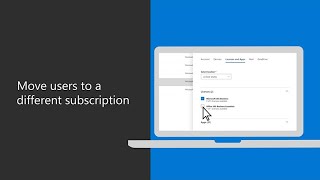Microsoft Office704 тыс
Опубликовано 15 мая 2020, 13:00
In this video tutorial, you’ll learn how to change a user’s display name, alias or email address in Microsoft 365.
To change a display name, go to the Microsoft 365 admin center and select “users” then “active users” and select the user. Then, go to “manage contact information” and change the display name to the user’s desired name and select “save changes.” If you want to add a new email address to reflect the user’s updated name, select the user and go to “manage email aliases.” Then, you can add a new email alias, and the user will be able to receive emails with the new alias.
To learn more, visit Microsoft 365 Training Center: msft.it/6006TYBtq
*Please note that Microsoft 365 Business is now called Microsoft 365 Business Premium. The new product name went into effect on April 21, 2020.
► Subscribe to Microsoft 365 on YouTube here: aka.ms/SubscribeToM365
► Follow us on social:
LinkedIn: linkedin.com/showcase/microsof...
Twitter: twitter.com/Microsoft365
Instagram: instagram.com/microsoft365
Facebook: facebook.com/Microsoft365
► For more about Microsoft 365, visit msft.it/6000TcBle
#Microsoft #Microsoft365
To change a display name, go to the Microsoft 365 admin center and select “users” then “active users” and select the user. Then, go to “manage contact information” and change the display name to the user’s desired name and select “save changes.” If you want to add a new email address to reflect the user’s updated name, select the user and go to “manage email aliases.” Then, you can add a new email alias, and the user will be able to receive emails with the new alias.
To learn more, visit Microsoft 365 Training Center: msft.it/6006TYBtq
*Please note that Microsoft 365 Business is now called Microsoft 365 Business Premium. The new product name went into effect on April 21, 2020.
► Subscribe to Microsoft 365 on YouTube here: aka.ms/SubscribeToM365
► Follow us on social:
LinkedIn: linkedin.com/showcase/microsof...
Twitter: twitter.com/Microsoft365
Instagram: instagram.com/microsoft365
Facebook: facebook.com/Microsoft365
► For more about Microsoft 365, visit msft.it/6000TcBle
#Microsoft #Microsoft365
Случайные видео