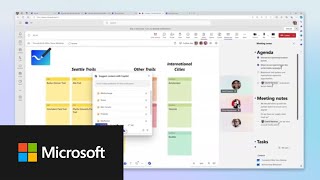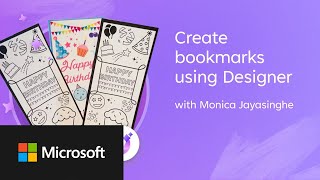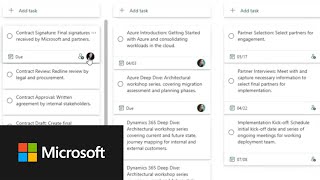How Morula Health leverages Copilot for Microsoft 365
Morula Health provides regulatory and clinical medical writing services to biotechnology, pharmaceutical, and medical device companies.
5 223
33.1
Microsoft Create: Create printable flashcards using Word
Use Word to create printable flashcards.
19 750
35.1
Live from Microsoft Build 2024 - Microsoft Copilot Extensions
Live from Seattle! Hear from Jeremy Thake and Barnam Bora all about their Copilot Extension announcements and key takeaways from Microsoft Build 2024.
2 517
26.7
Create and share custom copilots from SharePoint in just a few clicks
Announced at Microsoft Build 2024, we're now making it easy to create custom copilots grounded in your SharePoint and OneDrive data – where much of your organizational knowledge lives.
14 057
51.7
Introducing Team Copilot | Microsoft 365
Team Copilot expands Copilot for Microsoft 365 from a behind-the-scenes personal AI assistant to a valuable new team member, improving collaboration and project management.
58 684
41.9
Microsoft Copilot Studio | Build copilots with agent capabilities
Copilot Studio is introducing new agent capabilities, empowering developers to build copilots that can proactively respond to data and events, tailored to specific tasks and functions.
34 429
46.3
Day in the Life of a Software Developer
In this video, learn how Microsoft Loop can be used to help software developers stay in sync and on track. Try Loop at loop.microsoft.com #microsoft #microsoft365
5 182
41.8
How Copilot is redefining productivity at Lumen Technologies
Lumen Technologies is redefining customer success and sales processes through the strategic use of AI-powered Microsoft Copilot, enhancing productivity, sales, and customer service in the global
9 335
57.3
Amgen empowers its global workforce with Microsoft Copilot
Amgen, one of the world’s leading biotechnology companies, is known for pioneering biologics for serious diseases.
6 586
34.5
Microsoft Create: Create a to-do list in PowerPoint
Create a to-do list using PowerPoint.
4 424
20.4
How to turn projects into progress with Microsoft Loop and Copilot
This demo shows how you can easily and efficiently make progress on your projects with Copilot in Microsoft Loop.
7 786
37.8
How to stay in sync and on track with Microsoft Loop and Copilot
This demo shows you how you can stay in sync with your team members and on track with your projects using Copilot in Microsoft Loop.
3 929
22.2
How to maximize your meeting time with Microsoft Loop and Copilot
This demo will show you how to maximize meeting time with the help of Microsoft Teams, Microsoft Loop and Copilot.
8 070
25
Microsoft Create: Create a professional bar chart using PowerPoint
Use PowerPoint to create a professional bar chart.
4 138
23
Microsoft Places | AI brings new life to flexible work
Microsoft Places. The connected workplace product that intelligently surfaces moments that matter for in person connection and drives stronger connections between colleagues.
20 530
29.6
Microsoft Create: How to create school-themed bookmarks using Designer
Use Designer to create school-themed bookmarks.
2 061
16
Get started with Microsoft Designer - Create with Words
Unleash your creative superpowers with Microsoft Designer. Easily craft next-level designs with the help of AI.
7 140
17.4
Focus on outcomes with Microsoft Intune
IT Pros have a lot to do - see how Microsoft Intune can change the way it all gets done. See how to focus on outcomes, not effort at aka.ms/IntuneJourney #Microsoft #Microsoft365
6 389
33.5
Microsoft Create: Customize an awards certificate in PowerPoint
Use PowerPoint to customize an awards certificate.
1 217
10.3
Microsoft Create: Design a creative writing prompt with Designer’s AI image generator
Use Designer AI image generator to design a creative writing prompt for your students.
3 227
15.5
Co-prompting with Copilot in Loop
Watch this quick video to see how you and your team members can work together with Copilot in Loop. Try Loop at loop.microsoft.com #microsoft #microsoft365 #microsoftloop
4 473
30.7
Microsoft Loop, your flexible, AI canvas
Watch this short video demonstrating Microsoft Loop's flexible intelligent, canvas. Try Loop at loop.microsoft.com #microsoftloop #microsoft #microsoft365
5 181
33.5
The AI + HI Project | Human-Centric AI practices
Join Johnny C. Taylor Jr., CEO of SHRM, for a fireside chat with Microsoft's CHRO Kathleen Hogan and Jared Spataro, Corporate Vice President, Modern Work & Business Applications.
2 146
16.3
How Do I Use Loop with Sarah
This video shows how Sarah, a technical program manager at Microsoft, uses Loop in everyday work. Try Loop at loop.microsoft.com #microsoft #microsoft365
3 465
18.3
How Do I use Loop with Megan
This video shows how Megan, a senior marketing manager at Microsoft, uses Loop in everyday work. Try Loop at loop.microsoft.com #microsoft #microsoft365
2 438
17.3
How Do I use Loop with Kendall
This video shows how Kendall, a product marketing manager at Microsoft, uses Loop in everyday work. Try Loop at loop.microsoft.com #microsoft #microsoft365
2 089
20.8
How Do I use Loop with Julie
This video shows how Julie, a principal product manager at Microsoft, uses Loop in everyday work. Try Loop at loop.microsoft.com #microsoft #microsoft365
3 516
24.1
How Do I use Loop with Amir
This video shows how Amir, a business application specialist at Microsoft, uses Loop in everyday work. Try Loop at loop.microsoft.com #microsoft #microsoft365
1 888
22.1
Day in the Life of a Board Game Founder
In this video, learn how Microsoft Loop can be used to help grow a small business. Try Loop at loop.microsoft.com #microsoft #microsoft365
3 721
36.1
Microsoft Create: Prepare for exams with Immersive Reader using Word
Prepare for your exams with the Immersive Reader function in Word.
3 112
16.1