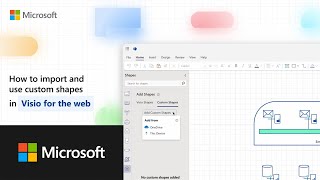National Australia Bank invests in an efficient future with Windows 11 Enterprise
National Australia Bank (NAB), the second-largest bank in Australia, is over 100 years old with a growing global presence.
5 641
35.8
How to delay an email in the new Outlook for Windows
Adjust settings in the new Outlook to delay your emails up to 10 seconds before being sent, giving you time to cancel if you catch something that needs updating.
25 268
77.7
How to use connectors in Microsoft Visio for the web
Connectors help to define relationships and visualize workflows and processes in a diagram.
11 841
45
How to import and use custom shapes in Microsoft Visio for the web
Custom shapes are shapes that are not available in the default shape library of Visio. You can create custom shapes in the Visio desktop app or get them from other sources.
9 291
59.2
Floww maximizes its employees productivity with Copilot for Microsoft 365
With 100+ employees, UK-based Floww is taking on the difficult mission of bringing innovators and investors together in a way that focuses on information clarity and sophisticated communication.
4 018
18.3
How to unlock a more organized and efficient workflow with subtasks in Planner
Bring order to chaos with subtasks, now available in premium plans in the new Microsoft Planner.
48 099
88.7
The perfect pair for presentations: Microsoft PowerPoint and Teams Rooms
AI-powered features in Microsoft PowerPoint and Teams Rooms can help you create and deliver amazing presentations.
5 170
18.2
Customize your new Outlook app
Step by step instructions on customization options for the new Outlook for Windows. Learn more: microsoft.com/en-us/microsoft-365/outlook/outlook-for-windows #microsoft #microsoft365
28 778
38.8
Workplace Analytics and Feedback in Microsoft Viva
Discover how you can leverage employee surveys and workplace analytics to improve workforce engagement and productivity.
6 958
48
Set up an autoreply in the new Outlook
Step by step instructions on how to set up an autoreply or Out-of-office message in the new Outlook for Windows Learn more
57 435
258.4
Draft a new email, reply, and forward in the new Outlook
Step by step video on how to draft, reply, and forward an email in the new Outlook for Windows Learn more: microsoft.com/en-us/microsoft-365/outlook/outlook-for-windows #microsoft
6 817
45.1
How Do I Use Loop with Sev
This video shows how Sev, a software engineer at Microsoft, uses Loop in everyday work. Try Loop at loop.microsoft.com #microsoft #microsoft365
1 937
18.1
Create and manage categories in the new Outlook for Windows
Step by step video on how to create and manage categories in the new Outlook Learn more: microsoft.com/en-us/microsoft-365/outlook/outlook-for-windows #microsoft #microsoft365
18 924
73
How Do I Use Loop with Rebecca
This video shows how Rebecca, a product manager at Microsoft, uses Loop in everyday work. Try Loop at loop.microsoft.com #microsoft #microsoft365
2 969
25
Create a signature in new Outlook for Windows
Step by step tutorial on how to create a signature in the new Outlook for Windows Learn more: microsoft.com/en-us/microsoft-365/outlook/outlook-for-windows #microsoft #microsoft365
41 972
96.2
How Do I Use Loop with Matt
This video shows how Matt, a marketing manager at Microsoft, uses Loop in everyday work. Try Loop at loop.microsoft.com #microsoft #microsoft365
5 699
34.8
Sync Up: Data on the Move - Migrating to OneDrive
The Sync Up Podcast is now on YouTube! Join Stephen Rice and Arvind Mishra as they talk with M365 migration experts Vishal Lodha and Yogesh Ratnaparkhi.
1 153
15
How Do I Use Loop with Juan Carlos
This video shows how Juan Carlos, a software engineer at Microsoft, uses Loop in everyday work. Try Loop at loop.microsoft.com #microsoft #microsoft365
4 814
33.1
How Do I use Loop with Callie
This video shows how Callie, a designer at Microsoft, uses Loop in everyday work. Try Loop at loop.microsoft.com #microsoft #microsoft365
4 083
30.6
Microsoft Copilot for Microsoft 365: Built on a foundation of trust
Copilot for Microsoft 365 inherits the security, compliance, and privacy policies you’ve set up in Microsoft 365 and aligns to Microsoft’s security, privacy, GDPR, and compliance commitments.
5 358
37.7
Microsoft Create: Create a podcast worksheet for the classroom using Designer
Use Designer to create a creative worksheet for the classroom.
1 740
19.7
How Microsoft Copilot for Microsoft 365 uses Azure Open AI Services
Learn how Azure OpenAI services powers Copilot for Microsoft 365 while prioritizing data integrity.
12 518
39.8
Data security in Microsoft Copilot for Microsoft 365
Microsoft builds products with security, privacy, compliance, and transparency at their foundation.
9 810
34.1
The new Microsoft Planner is here! Streamline the planning, management, and execution of work
For version with Audio Description visit: youtu.be/YjDmaemtzQM The new Microsoft Planner has fully rolled out to Microsoft Teams.
110 690
70.9
Microsoft Create: Turn PowerPoint slides into a study guide
Create an effective study guide with PowerPoint slides.
7 213
26.1
How Morula Health leverages Copilot for Microsoft 365
Morula Health provides regulatory and clinical medical writing services to biotechnology, pharmaceutical, and medical device companies.
5 220
33.1
Microsoft Create: Create printable flashcards using Word
Use Word to create printable flashcards.
18 712
34.3
Live from Microsoft Build 2024 - Microsoft Copilot Extensions
Live from Seattle! Hear from Jeremy Thake and Barnam Bora all about their Copilot Extension announcements and key takeaways from Microsoft Build 2024.
2 517
26.7
Create and share custom copilots from SharePoint in just a few clicks
Announced at Microsoft Build 2024, we're now making it easy to create custom copilots grounded in your SharePoint and OneDrive data – where much of your organizational knowledge lives.
14 057
51.7
Introducing Team Copilot | Microsoft 365
Team Copilot expands Copilot for Microsoft 365 from a behind-the-scenes personal AI assistant to a valuable new team member, improving collaboration and project management.
58 684
41.9