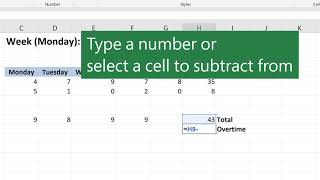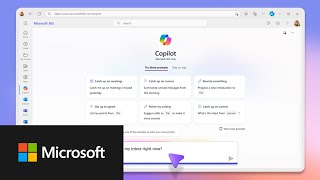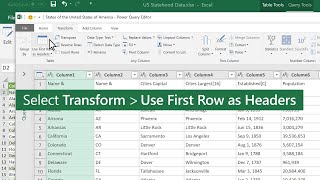Track changes and show markup in Microsoft Word
Turn on Track Changes to show edits made in a document, and use Show Markup to show the types of revisions you'd like to display.
483 407
150
How to record presentations in Microsoft PowerPoint
Record narration and timings for your presentation in Microsoft PowerPoint to give it a professional and polished feel. Record narration and timings: 1. Select Slide Show -- Record Slide Show. 2.
458 554
73.6
A first look at Microsoft Lists
Microsoft Lists is a Microsoft 365 app that helps you track information and organize work. List are simple, smart and flexible, so you can stay on top of what matters most to your team.
449 736
35.5
New Microsoft Teams Meetings innovations and experiences
A demo showcasing our latest innovations that help push the boundaries of virtual collaboration, whether you work remotely or work from the office.
447 016
32.8
Microsoft Teams: The future of meetings
Discover the future of Microsoft Teams Rooms where experiences are immersive and connections feel natural.
442 071
43.1
Subtraction in Microsoft Excel
Subtract values in Microsoft Excel using the minus sign (-). You can subtract cells, individual values, or a mix.
437 549
238.8
How to set up auto-reply in Microsoft Outlook
Going to be out of town? Set up automatic replies on your Microsoft Outlook email to let people know when you're most likely to reply, and help people connect with others while you're out.
433 361
144.8
Meet the new Microsoft Planner
The new Planner app in Microsoft Teams, coming in early 2024, allows you to see all your work across Microsoft 365 in a single location.
433 135
64
The Office mobile app
The new Office app, designed to be your go-to productivity app on a phone.
424 591
25.2
How to join a Microsoft Teams meeting as a guest
This Microsoft Teams tutorial will show you how to join and participate in meetings with both internal and external users. • For internal users, start in Microsoft Teams.
420 052
129.7
Introducing Microsoft 365 Chat
Audio Description: youtu.be/_ZtRDiSaq_E Microsoft 365 Chat is the hero experience in Microsoft 365 Copilot.
415 587
183.4
How to apply data validation to cells in Microsoft Excel
You can use data validation to restrict the type of data or the values that users enter into a cell. One of the most common data validation uses is to create a drop-down list.
402 459
127.8
Check your word count in Microsoft Word
Microsoft Word counts the number of words in a document while you type. Word also counts pages, paragraphs, lines, and characters. Learn more at the Word Help Center: support.office.com/word
399 398
148.6
Zoom for PowerPoint
Zoom helps you easily navigate through your presentation in any order you choose, from one interactive summary slide all within a few clicks.
397 345
287.6
Together mode in Microsoft Teams
Together mode is a new meeting experience in Teams that uses AI segmentation technology to digitally place participants in a shared background, making it feel like you’re sitting in the same room
392 748
81.1
How to insert or delete rows and columns in Microsoft Excel
Insert and delete rows and columns to organize your worksheet better.
390 889
219.8
Multiplication in Microsoft Excel
You can use the asterisk sign (*) to multiply values on Microsoft Excel. You can multiply cells (e.g. =A9*A10), individual values (e.g. =50*30), or a mix of both (e.g. =H9*20).
387 617
220.9
Creating Microsoft Excel formulas and functions
Find out how to create Microsoft Excel formulas and functions, which are short cuts for formulas, and discover how Excel can help you do more in less time.
380 139
154.8
How to filter data in a range or table in Microsoft Excel
Use AutoFilter or built-in comparison operators like "greater than" and “top 10” in Excel to show the data you want and hide the rest.
378 535
257.2
Microsoft Loop - think, plan and create together like never before!
Microsoft Loop is a transformative co-creation experience that brings together teams, content, and tasks across your tools and devices.
375 528
21.2
What is Office 365? Microsoft's best productivity apps
Discover how Office 365’s integrated experience can help you start and grow your small business.
372 696
150.1
Promote a row to a column header in Excel
When a table is created in Excel, Power Query assumes that all data belongs in table rows. However, a data source might have a first row that contains column names.
372 256
262
What is Background Blur in Microsoft Teams
Sometimes working from “anywhere” is less than ideal. So, now you can blur your background in Microsoft Teams. It keeps your team focused on the conversation, not the cat doing parkour behind you.
371 551
50.1
The Copilot System: Explained by Microsoft
Microsoft 365 Copilot combines the power of large language models (LLMs) with your data in the Microsoft Graph and the Microsoft 365 apps to turn your words into the most powerful productivity tool
370 487
61.8
Say Hello to Microsoft Teams
What is Microsoft Teams? Microsoft Teams acts as a hub for all your teamwork activities, keeping you connected from wherever you are.
367 895
150
How to add a table of contents in Microsoft Word
Microsoft Editor is an intelligent writing assistant that helps you write with more confidence in over 20 languages. A table of contents in Word is based on the headings in your document.
364 372
74.9
How to Make a Tutorial in Sway - Microsoft Sway Tutorials
Ever wanted to explain how to do something, in an interactive, modern, engaging way? This video shows you how to do exactly that, using Sway, a free app from Microsoft Office.
344 057
329.2
How to create formulas in Microsoft Excel
Get started on how to create formulas and use built-in functions to perform calculations and solve problems.
340 909
151.4
Insert a header or footer in Microsoft Word
Use headers and footers to add a title, date, or page numbers to every page in a document. Learn more at the Office 365 Training Center: office.com/training
338 664
206.8
Visio Data Visualizer: How to automatically create process diagrams from Microsoft Excel data
Learn how a process analyst can import data from Excel directly into Visio to generate process diagrams easily.
330 541
103