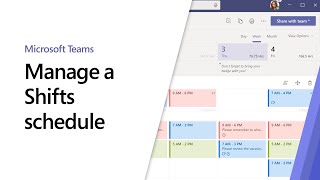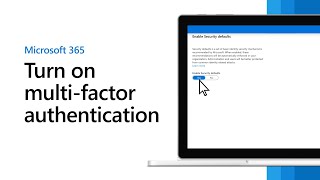Microsoft Windows Autopilot deployment scenarios
Microsoft Windows Autopilot is flexible, so you can choose a deployment scenario that suits your business.
39 731
43.1
Overview of Network Connectivity Principles
Learn about the Microsoft 365 Network Connectivity Principles, which serve as foundational elements to achieve optimal network connectivity and most performant user experience with Microsoft 365.
8 078
25.1
New Microsoft Teams Meetings innovations and experiences
A demo showcasing our latest innovations that help push the boundaries of virtual collaboration, whether you work remotely or work from the office.
446 717
32.8
Microsoft Teams calling made simple
Microsoft Teams helps you simplify your enterprise voice services with a reliable, high-quality integrated calling solution built on the Microsoft cloud.
245 544
236.2
How to design a presentation in PowerPoint for the web
Creating PowerPoint slide designs on the web is just as easy as designing on your desktop app.
62 460
91.4
How to request assistance from FastTrack for Microsoft 365
FastTrack helps customers deploy Microsoft cloud solutions.
10 532
36.6
How to manage a Shifts schedule in Microsoft Teams
With Shifts in Microsoft Teams, you can view, manage, and share your team’s schedule for the day, week, or month.
63 342
126.1
One platform for all your workers with Microsoft Teams
We aim to build tools and experiences for the modern workplace and for workers at all levels of the organization.
27 117
41.5
Microsoft Family Safety helps protect what matters most
Introducing the Microsoft Family Safety app, a simple way to protect what matters most.
37 330
26
What's New with Microsoft 365 | July 2020
This month, we cover the new Yammer experience for web and mobile, how to integrate the Yammer Communities app for Microsoft Teams, new policy packages to support first-line workers and managers
21 800
21.5
Easily manage your tasks across Microsoft 365
In this new world of work, it can feel impossible to manage your ever-growing list of priorities.
36 286
40.9
Introducing the new Microsoft Family Safety: the story behind the app
Microsoft Family Safety is a new app on iOS and Android that helps you protect your family across the digital and real worlds to give you peace of mind.
35 887
33.6
Sign up and create a Microsoft Teams free org with a Microsoft account
Using your existing Microsoft account, you can sign up and create a Microsoft Teams free org.
55 042
73.4
What is Shifts in Microsoft Teams?
Whether you’re putting together a schedule for your team or swapping shifts with a teammate, we’ve got you covered.
130 043
61.9
Sign up and create a Microsoft Teams free org with a Gmail address
Using your Gmail address, you can sign up and create a Microsoft Teams free org. You will still need to create a Microsoft account.
137 453
96.5
How to join an existing Microsoft Teams free org
There are two ways that you can be invited to join a Teams free org: via email or via direct link. Use Microsoft Teams on your desktop, on the web, or on your iOS or Android mobile device.
8 489
39.5
Arkin & Rapid Circle maintain close connections to patients with Microsoft 365
Check out the rest of the story: aka.ms/Arkin_YT_CS Headquartered in the Netherlands, Arkin is one of the country’s largest mental health providers, building excellence in care through
1 753
14.6
The Shiproom / Land O'Lakes / Episode 27
The Shiproom Land O'Lakes Episode 27 In this first-ever virtual episode of "The Shiproom," Brad calls the CIO of Land O'Lakes, Marc Carlson, to talk about remote work, butter, basketball, and
1 643
16.8
Microsoft Lists - We got this
Can the team track and manage the change across hundreds of stores, restocking, and new employees? Yes. They got this, with Microsoft Lists.
111 782
34.4
CenturyLink Field technicians use Microsoft Teams to deliver faster customer service
CenturyLink wanted to transition from a telecom to a technology company to better serve customers.
6 265
39.8
Alcoa remains informed, connected and safe during COVID-19 using Microsoft Teams
When the pandemic hit, Alcoa relied on Microsoft Teams to keep their Firstline Workers and office staff safe.
2 474
18.4
The new Yammer
The new Yammer is built to power leadership engagement, corporate communications, and knowledge sharing in Microsoft 365, with a totally new UI/UX and loaded with capabilities that connect people
75 824
81.7
Present like a pro with Microsoft PowerPoint
PowerPoint empowers you to develop well-designed content across all your devices.
12 491
15.9
How to change your background in Microsoft Teams, a demo tutorial
If you want to change what appears behind you in a video conference, you can either blur your background or replace it entirely with any image you want.
1 630 219
36.7
How to manage remote work for your small business
As businesses adapt to the increased need to have people work remotely and connect with their customers virtually, this site will stay updated with the latest how-to information, tips, resources
8 805
19.2
How to create a team with guests in Microsoft Teams
With Microsoft Teams, you can create new teams as you start new projects or add customers.
15 355
36.2
How to turn on multi-factor authentication in Microsoft 365 Business Premium
To help protect your business from online threats, enable Multi-Factor Authentication, or MFA.
29 487
111.4
Reimagine work with Microsoft Teams displays
Organizations need to enable their employees to set up more effective home office spaces while also preparing some to return to the office.
69 443
102.5
How to join a Microsoft Teams meeting
Keep in touch and stay productive with Microsoft Teams and Microsoft Office 365, even when you're working remotely.
32 920
86.8
Re-imagine meeting experiences with Microsoft Teams-enabled devices for shared spaces
Discover how Microsoft Teams-enabled devices help deliver inclusive, collaborative meeting experiences for participants joining from the meeting room, or remotely.
65 942
51