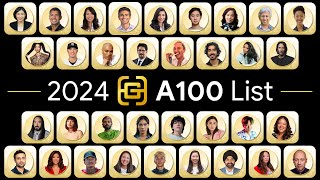Windows Central426 тыс
Следующее
Опубликовано 18 февраля 2015, 21:09
It has been a week since Windows 10 Preview for phone has been released and you've probably realized that it is far from being done. While you like the idea of checking out the Preview, you want to go back to a more stable build. If you want to roll back to Windows Phone 8.1, Microsoft has made it really simple. You'll need a computer, your phone, a USB cable, and the Windows Phone Recovery Tool. Watch our step-by-step instructions on video.
More details: windowscentral.com/roll-back-w... Subscribe to our Youtube channel: youtube.com/windowscentral?sub...
Follow us on social media:
Facebook: facebook.com/WindowsPhoneCentr...
Instagram: instagram.com/windowscentral
Twitter: twitter.com/windowscentral
More details: windowscentral.com/roll-back-w... Subscribe to our Youtube channel: youtube.com/windowscentral?sub...
Follow us on social media:
Facebook: facebook.com/WindowsPhoneCentr...
Instagram: instagram.com/windowscentral
Twitter: twitter.com/windowscentral
Свежие видео