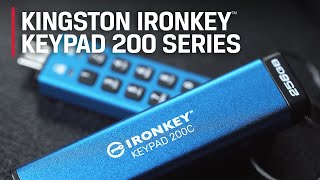Kingston Technology253 тыс
Опубликовано 20 апреля 2018, 17:00
NVMe is still a relatively new technology that is changing what’s possible with PCs a few hundred MB/s at a time! But what exactly is it?
Check out our updated NVMe video for 2019: youtube.com/watch?v=dMFOt4AC-7...
What is NVMe?
NVMe or Non-Volatile Memory Express is a super-fast way to access non-volatile memory. Flash and Solid State Devices (SSDs) are examples of non-volatile memory. Hence, NVMe is a super-fast way to access Flash memory. When SSDs first arrived on the scene, they used AHCI, SATA and/or SAS protocols to be more in line with the existing hard drives everyone was used to. To keep up with SSD speed and performance, and to be closer to the CPU, plans were in place to transition Flash memory to PCI Express, or PCIe. Unfortunately, early PCIe SSDs didn’t conform to industry standards and were lacking features. This is where NVMe comes in. It’s specifically built for non-volatile memory, packed with features, and highly scalable. It’s a transfer protocol, not a form factor like M.2, or an interface like SATA or PCIe. But because it’s the standardized interface for PCIe SSDs, you can see where some confusion might arise.
How fast is NVMe?
NVMe is 2 to 7x faster than SATA SSDs. Just to give you a frame of reference, traditional hard drives using the SCSI protocol had one queue for commands. NVMe is designed to have up to 64 THOUSAND queues -- each capable of 64 THOUSAND commands AT THE SAME TIME! This rate of data transfer used to cost a fortune, but thankfully for you and I costs are always coming down. I happen to know because this is Kingston and the A1000 NVMe PCIe SSD has nearly the same cost per GB as a SATA drive would have.
What supports NVMe?
NVMe is still not as widely supported as you might think. Currently it’s got operating system support from Linux, Windows, Mac OS, and even Chrome OS, but BIOS and component support are not as prevalent. If you have an older system you are looking to upgrade, it may not even work at all. If you do decide to go there, it’ll probably require some amount of tech know-how to set up. But, if you’re targeting the latest and greatest tech for a new PC build, you will want to start by looking for a motherboard that supports NVMe.
Check out our updated NVMe video for 2019: youtube.com/watch?v=dMFOt4AC-7...
What is NVMe?
NVMe or Non-Volatile Memory Express is a super-fast way to access non-volatile memory. Flash and Solid State Devices (SSDs) are examples of non-volatile memory. Hence, NVMe is a super-fast way to access Flash memory. When SSDs first arrived on the scene, they used AHCI, SATA and/or SAS protocols to be more in line with the existing hard drives everyone was used to. To keep up with SSD speed and performance, and to be closer to the CPU, plans were in place to transition Flash memory to PCI Express, or PCIe. Unfortunately, early PCIe SSDs didn’t conform to industry standards and were lacking features. This is where NVMe comes in. It’s specifically built for non-volatile memory, packed with features, and highly scalable. It’s a transfer protocol, not a form factor like M.2, or an interface like SATA or PCIe. But because it’s the standardized interface for PCIe SSDs, you can see where some confusion might arise.
How fast is NVMe?
NVMe is 2 to 7x faster than SATA SSDs. Just to give you a frame of reference, traditional hard drives using the SCSI protocol had one queue for commands. NVMe is designed to have up to 64 THOUSAND queues -- each capable of 64 THOUSAND commands AT THE SAME TIME! This rate of data transfer used to cost a fortune, but thankfully for you and I costs are always coming down. I happen to know because this is Kingston and the A1000 NVMe PCIe SSD has nearly the same cost per GB as a SATA drive would have.
What supports NVMe?
NVMe is still not as widely supported as you might think. Currently it’s got operating system support from Linux, Windows, Mac OS, and even Chrome OS, but BIOS and component support are not as prevalent. If you have an older system you are looking to upgrade, it may not even work at all. If you do decide to go there, it’ll probably require some amount of tech know-how to set up. But, if you’re targeting the latest and greatest tech for a new PC build, you will want to start by looking for a motherboard that supports NVMe.