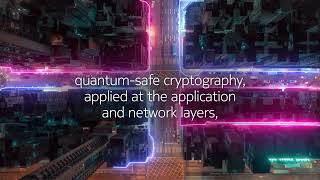How to Fix Error code 3194 ,1600 , 21 , 1 on Itunes and Restore / Update to New IOS 9 +[HD]
299 739
146.3
Techmagnet458 тыс
Опубликовано 18 ноября 2013, 0:53
►►►Read First◄◄◄ * WATCH IN 1080p* !
Hi guys and welcome to my new Video , in this video i want to show you how to fix error codes in itunes like the ( 3194 , 1600 , 21 , -1 errors..).
Download Links for the software you may need:
Check for Hosts file : gs.apple.com
Tinyumbrella : firmwareumbrella.com
Hosts file modded : ohguideme.com/wp-content/uploa...
winrar : www.winrar.com
Written Tutorial and Mac users :
•Quit iTunes
•Locate your hosts file, in Mac OS X this is /etc/hosts and in Windows this is c:\windows\system32\drivers\etc\hosts
•Open the hosts file with Administrator privileges
For Downgrade Fix:
•Add the following lines to the very bottom of the hosts file:
•74.208.105.171 gs.apple.com
For Restore / update fix
# (pound sign) in front of the IP addresses in question, thereby preventing their association. This may look something like the following:
#74.208.10.249 gs.apple.com
#127.0.0.1 gs.apple.com
#74.208.105.171 gs.apple.com
•FLUSH dns mac:
Mac OSX 10.4 and below
01.lookupd -flushcache
Mac OSX 10.5 and above
However a Mac OSX 10.5 Leopard user will tell you this command will no longer work. In Mac OSX Leopard a new command has been used to replace flushcache. To clear DNS cache in Leopard, use the following command:
01.dscacheutil -flushcache
•FLUSH DNS windows :
Cmd - ipconfig /flushdns
•Connect your iPhone to the computer
•Launch iTunes
•Put the iPhone/iPad/iPod into DFU mode by turning the phone off and then holding down the sleep and power button for 10 seconds, then release the power button but hold onto the home button until iTunes tells you that the device is now in recover mode
•Use the iTunes Restore feature as usual with the iOS device
Read more here:
osxdaily.com/2010/12/06/error-...
If you have any questions please leave a comment under this video !
Thanks for watching ! if it was helpful please like and subscribe :)
Hi guys and welcome to my new Video , in this video i want to show you how to fix error codes in itunes like the ( 3194 , 1600 , 21 , -1 errors..).
Download Links for the software you may need:
Check for Hosts file : gs.apple.com
Tinyumbrella : firmwareumbrella.com
Hosts file modded : ohguideme.com/wp-content/uploa...
winrar : www.winrar.com
Written Tutorial and Mac users :
•Quit iTunes
•Locate your hosts file, in Mac OS X this is /etc/hosts and in Windows this is c:\windows\system32\drivers\etc\hosts
•Open the hosts file with Administrator privileges
For Downgrade Fix:
•Add the following lines to the very bottom of the hosts file:
•74.208.105.171 gs.apple.com
For Restore / update fix
# (pound sign) in front of the IP addresses in question, thereby preventing their association. This may look something like the following:
#74.208.10.249 gs.apple.com
#127.0.0.1 gs.apple.com
#74.208.105.171 gs.apple.com
•FLUSH dns mac:
Mac OSX 10.4 and below
01.lookupd -flushcache
Mac OSX 10.5 and above
However a Mac OSX 10.5 Leopard user will tell you this command will no longer work. In Mac OSX Leopard a new command has been used to replace flushcache. To clear DNS cache in Leopard, use the following command:
01.dscacheutil -flushcache
•FLUSH DNS windows :
Cmd - ipconfig /flushdns
•Connect your iPhone to the computer
•Launch iTunes
•Put the iPhone/iPad/iPod into DFU mode by turning the phone off and then holding down the sleep and power button for 10 seconds, then release the power button but hold onto the home button until iTunes tells you that the device is now in recover mode
•Use the iTunes Restore feature as usual with the iOS device
Read more here:
osxdaily.com/2010/12/06/error-...
If you have any questions please leave a comment under this video !
Thanks for watching ! if it was helpful please like and subscribe :)
Свежие видео
Случайные видео