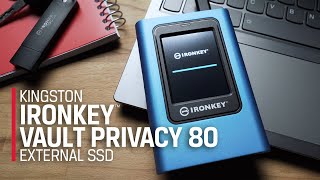Kingston Technology254 тыс
Опубликовано 26 июня 2015, 17:00
kingston.com/us/wireless/wirel... MobileLite Wireless makes it easy to create your own WiFi hotspot by connecting a wired Ethernet Internet connection to wirelessly connect multiple devices such as tablets, smartphones, and PCs. This would allow you to create a hotspot for wireless Internet access in a hotel or conference center.
1. Plug-in a wired Ethernet connection to the MLWG2.
2. Make sure the MLWG2 is powered on.
3. Make sure your device is connected to the MLWG2 Wi-Fi network.
NOTE: While connected to the Ethernet bridge mode the Wi-Fi bridge mode will be disabled temporarily until the Ethernet cable is removed.
MobileLite Wireless G2 (MLWG2) is a versatile 5-in-1 Mobile Companion. It lets you extend your storage, battery charger, media streaming, media reader, and Wi-Fi access point for your mobile devices. Learn more kingston.com/mlw
Need technical support? Visit kingston.com/support/technical...
1. Plug-in a wired Ethernet connection to the MLWG2.
2. Make sure the MLWG2 is powered on.
3. Make sure your device is connected to the MLWG2 Wi-Fi network.
NOTE: While connected to the Ethernet bridge mode the Wi-Fi bridge mode will be disabled temporarily until the Ethernet cable is removed.
MobileLite Wireless G2 (MLWG2) is a versatile 5-in-1 Mobile Companion. It lets you extend your storage, battery charger, media streaming, media reader, and Wi-Fi access point for your mobile devices. Learn more kingston.com/mlw
Need technical support? Visit kingston.com/support/technical...
Свежие видео