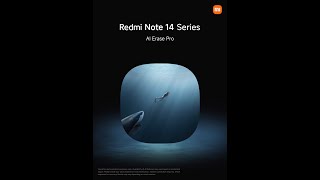Kingston Technology253 тыс
Опубликовано 12 октября 2018, 17:00
Here are a few tips that for buying used or refurbished PC gear. Generally, any tech you see listed as refurbished, reconditioned, B stock, pre-owned or even used just means that it cannot legally be sold as new. These items are sold at a steep discount, usually 30-50% the MSRP, which is a great deal. But what’s wrong with them? While we could jump to conclusion that it’s defective and that’s why it was returned, that’s not always the case. The original owner could have had buyer’s remorse or found a better deal elsewhere. The item could have been set out as a display in a store. It could have been failed to meet the manufacturer’s quality test and was rebuilt before it even left the factory. You never know, and you’ll probably never find out. If there was something defective about the product, someone somewhere probably ran some diagnostics, wiped the hard drive, did a fresh OS install and put it back in the box. Again, you never really know. Because of this, it can be a little terrifying to spend so much money on refurbished tech, even though the seller assures you it’s good as new.
Buy from a trusted retailer/manufacturer
Our first recommendation is only buying refurbished PC gear from a trusted retailer or even directly from the manufacturer if possible - not eBay, craigslist or from Uncle Joe. Bigger retailers usually have some type of warranty or certification for restoring products and are more likely to stand by their work. If you can buy directly from the manufacturer, that’s even better. Not only will you have a manufacturer’s warranty, but any defective parts that were replaced will be originals and the refurbished product will be put through the same testing as the brand-new products. Microsoft even has their own standard, MAR (Microsoft Authorized Refurbished) guaranteeing legitimacy of their products with a Certificate of Authenticity.
Warranty & Return Policy
Next, if not purchasing directly from the manufacturer, check that warranty and return policy. Find out the coverage length, how repairs are handled, repair turn-around time, and who is the party providing the coverage (is it the manufacturer or some company you never heard of?). Knowing you are covered, should you have an issue, offers a peace of mind and shows that the seller stands behind the quality of the product being sold. It used to be the case that ‘recertified’ implied some kind of warranty coverage, while ‘refurbished’ meant sold ‘as is’ but that’s not always the case.
Other things to check
A little trick I love when shopping for used tech is to take the model number of the purchase I’m considering and compare it to a brand-new model, if possible. If the specs are different, then chances are the item was refurbished with third party or inferior components. Next, compare the warranties to see if a machine with similar specifications is available at the same price but with a longer warranty. Some refurbished retailers will use a Grading scale for used products A-C to let you know the condition the product is in, with A being the best condition and C being ‘heavily-worn’. Take all of this into consideration when doing your research.
If you are considering buying a fully built, refurbished PC, see if it comes with peripherals, power cables, an operating system. Sometimes they don’t and that will explain the lower price and if you already have these items this is a great way to save money. If there is an OS installed, does it come with a valid license?
Buying refurbished PC gear can be a great deal if you know what to look out for. We’ve even found refurbished tech that had only been out a few months! I’ve also purchased refurbs that had issues, but were under manufacturer’s warranties, thank the pc gods. Do you buy refurbished tech? Why or why not? Let us know in the comments. If you want to buy new, remember Kingston and HyperX makes killer PC components like memory modules, SSDs, keyboards, and mice.
Subscribe to Kingston: youtube.com/subscription_cente...
Buy from a trusted retailer/manufacturer
Our first recommendation is only buying refurbished PC gear from a trusted retailer or even directly from the manufacturer if possible - not eBay, craigslist or from Uncle Joe. Bigger retailers usually have some type of warranty or certification for restoring products and are more likely to stand by their work. If you can buy directly from the manufacturer, that’s even better. Not only will you have a manufacturer’s warranty, but any defective parts that were replaced will be originals and the refurbished product will be put through the same testing as the brand-new products. Microsoft even has their own standard, MAR (Microsoft Authorized Refurbished) guaranteeing legitimacy of their products with a Certificate of Authenticity.
Warranty & Return Policy
Next, if not purchasing directly from the manufacturer, check that warranty and return policy. Find out the coverage length, how repairs are handled, repair turn-around time, and who is the party providing the coverage (is it the manufacturer or some company you never heard of?). Knowing you are covered, should you have an issue, offers a peace of mind and shows that the seller stands behind the quality of the product being sold. It used to be the case that ‘recertified’ implied some kind of warranty coverage, while ‘refurbished’ meant sold ‘as is’ but that’s not always the case.
Other things to check
A little trick I love when shopping for used tech is to take the model number of the purchase I’m considering and compare it to a brand-new model, if possible. If the specs are different, then chances are the item was refurbished with third party or inferior components. Next, compare the warranties to see if a machine with similar specifications is available at the same price but with a longer warranty. Some refurbished retailers will use a Grading scale for used products A-C to let you know the condition the product is in, with A being the best condition and C being ‘heavily-worn’. Take all of this into consideration when doing your research.
If you are considering buying a fully built, refurbished PC, see if it comes with peripherals, power cables, an operating system. Sometimes they don’t and that will explain the lower price and if you already have these items this is a great way to save money. If there is an OS installed, does it come with a valid license?
Buying refurbished PC gear can be a great deal if you know what to look out for. We’ve even found refurbished tech that had only been out a few months! I’ve also purchased refurbs that had issues, but were under manufacturer’s warranties, thank the pc gods. Do you buy refurbished tech? Why or why not? Let us know in the comments. If you want to buy new, remember Kingston and HyperX makes killer PC components like memory modules, SSDs, keyboards, and mice.
Subscribe to Kingston: youtube.com/subscription_cente...
Свежие видео
Случайные видео