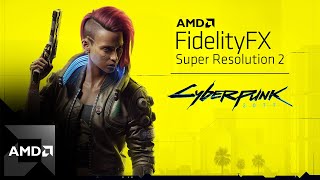Amazon EC2 Mac tech tutorials - Part 2 - How to Use Block and File Storage | Amazon Web Services
2 209
35.1
Amazon Web Services791 тыс
Опубликовано 20 июля 2021, 22:49
Amazon EC2 Mac instances enable customers to run on-demand macOS workloads in the cloud for the first time, extending the flexibility, scalability, and cost benefits of AWS to all Apple developers. With EC2 Mac instances, developers creating apps for iPhone, iPad, Mac, Apple Watch, Apple TV, and Safari can provision and access macOS environments within minutes, dynamically scale capacity as needed, and benefit from AWS’s pay-as-you-go pricing.
In this video you will learn how to use persistent for both block and file based use-cases.
Learn more about Amazon EC2 Mac Instances at - amzn.to/3hUo1YI
Subscribe:
More AWS videos - bit.ly/2O3zS75
More AWS events videos - bit.ly/316g9t4
ABOUT AWS
Amazon Web Services (AWS) is the world’s most comprehensive and broadly adopted cloud platform, offering over 200 fully featured services from data centers globally. Millions of customers — including the fastest-growing startups, largest enterprises, and leading government agencies — are using AWS to lower costs, become more agile, and innovate faster.
#AWS #EC2 #macOS #AWSLaunch #EC2mac #CloudComputing #AWS #AmazonWebServices #Cloud #CloudComputing #AWScloud #mac #Apple #xcode #developer #ios #ebs #jenkins #kubernetes
In this video you will learn how to use persistent for both block and file based use-cases.
Learn more about Amazon EC2 Mac Instances at - amzn.to/3hUo1YI
Subscribe:
More AWS videos - bit.ly/2O3zS75
More AWS events videos - bit.ly/316g9t4
ABOUT AWS
Amazon Web Services (AWS) is the world’s most comprehensive and broadly adopted cloud platform, offering over 200 fully featured services from data centers globally. Millions of customers — including the fastest-growing startups, largest enterprises, and leading government agencies — are using AWS to lower costs, become more agile, and innovate faster.
#AWS #EC2 #macOS #AWSLaunch #EC2mac #CloudComputing #AWS #AmazonWebServices #Cloud #CloudComputing #AWScloud #mac #Apple #xcode #developer #ios #ebs #jenkins #kubernetes
Случайные видео
Translate emails to your preferred language instantly with the official Gmail app for Android or iOS