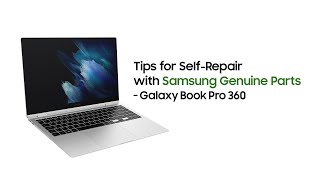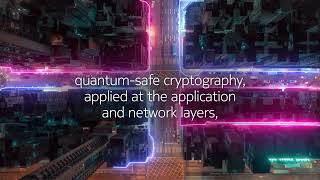The Best Way to Remux MKV to MP4: How to Use the Windows SendTo Menu to Remux With FFMPEG
10 368
10.3
Tek Syndicate679 тыс
Опубликовано 8 декабря 2021, 15:30
Save on Windows with these links - 30% Coupon Code: TS30
Windows 10 Pro Oem Key: biitt.ly/mGESy
Office 2019 Pro Plus key: biitt.ly/sx8uY
Windows 10 Home Oem Key: biitt.ly/AL7GB
Windows 10 Pro Oem + Office 2019 Pro Plus Key Pack: biitt.ly/ME4KI
Store: epicpants.com, Music: bit.ly/Trk2ik
Website: teksyndicate.com
Forum: forum.teksyndicate.com
MKVs are probably the best extension for video files, but sometimes you need that mkv to be packaged as an mp4. Here I show you the easiest way to make this happen on windows. We use ffmpeg to remux the mkv to an mp4, and we do so with a simple bat file... then we make this accessible through the windows SendTo menu (when you right click files).
Here's the code for the bat file, change the directory to wherever you put ffmpeg:
@echo off
if [%1]==[] goto :eof
:loop
C:\ffmpeg\bin\ffmpeg -i %1 -c copy -copyts %1.mp4
shift
if not [%1]==[] goto loop
-----------------------------
Discord: discord.gg/vsCxNSD
Twitch: twitch.tv/MidnightDojo
Twitter: twitter.com/teksyndicate
For marketing (sponsorship opportunities) inquiries email info@teksyndicate.com
Ask us LITERALLY ANYTHING: Inbox@teksyndicate.com
As an Amazon Associate I earn from qualifying purchases
Windows 10 Pro Oem Key: biitt.ly/mGESy
Office 2019 Pro Plus key: biitt.ly/sx8uY
Windows 10 Home Oem Key: biitt.ly/AL7GB
Windows 10 Pro Oem + Office 2019 Pro Plus Key Pack: biitt.ly/ME4KI
Store: epicpants.com, Music: bit.ly/Trk2ik
Website: teksyndicate.com
Forum: forum.teksyndicate.com
MKVs are probably the best extension for video files, but sometimes you need that mkv to be packaged as an mp4. Here I show you the easiest way to make this happen on windows. We use ffmpeg to remux the mkv to an mp4, and we do so with a simple bat file... then we make this accessible through the windows SendTo menu (when you right click files).
Here's the code for the bat file, change the directory to wherever you put ffmpeg:
@echo off
if [%1]==[] goto :eof
:loop
C:\ffmpeg\bin\ffmpeg -i %1 -c copy -copyts %1.mp4
shift
if not [%1]==[] goto loop
-----------------------------
Discord: discord.gg/vsCxNSD
Twitch: twitch.tv/MidnightDojo
Twitter: twitter.com/teksyndicate
For marketing (sponsorship opportunities) inquiries email info@teksyndicate.com
Ask us LITERALLY ANYTHING: Inbox@teksyndicate.com
As an Amazon Associate I earn from qualifying purchases
Свежие видео
Случайные видео