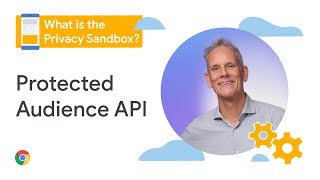How to Build a Membership Website using Amplify, Stripe and Next.js: Create a Checkout Flow
1 924
40.1
Amazon Web Services782 тыс
Следующее
Опубликовано 22 сентября 2022, 18:03
Welcome to how to build a membership website using Amplify, Stripe and Next.js.
By the end of this course, you would be able to build production ready website for customers to subscribe and become members. Paying customers will be able to view pay-wall protected content.
New customers are presented with only the landing page and when they click on the call to action, they are redirected to Stripe to make payment. When payment is successful, we will automatically create an account for them.
They can then sign in with the account to have access to the content we created for them.
Along the way, you will learn how to create a design for your project, theme the design, reuse figma components and also import the components to Amplify so Amplify can turn them into React components.
You will also learn how to create data models and bind data to the components. You can then pull the components into your Next.js project and render them.
Setup Stripe and add a Stripe checkout flow.
Learn more at: bit.ly/3xCtVFd
Subscribe:
More AWS videos - bit.ly/2O3zS75
More AWS events videos - bit.ly/316g9t4
ABOUT AWS
Amazon Web Services (AWS) is the world’s most comprehensive and broadly adopted cloud platform, offering over 200 fully featured services from data centers globally. Millions of customers — including the fastest-growing startups, largest enterprises, and leading government agencies — are using AWS to lower costs, become more agile, and innovate faster.
#Nextjs #AWSAmplify #Stripe #AWS #AmazonWebServices #CloudComputing
By the end of this course, you would be able to build production ready website for customers to subscribe and become members. Paying customers will be able to view pay-wall protected content.
New customers are presented with only the landing page and when they click on the call to action, they are redirected to Stripe to make payment. When payment is successful, we will automatically create an account for them.
They can then sign in with the account to have access to the content we created for them.
Along the way, you will learn how to create a design for your project, theme the design, reuse figma components and also import the components to Amplify so Amplify can turn them into React components.
You will also learn how to create data models and bind data to the components. You can then pull the components into your Next.js project and render them.
Setup Stripe and add a Stripe checkout flow.
Learn more at: bit.ly/3xCtVFd
Subscribe:
More AWS videos - bit.ly/2O3zS75
More AWS events videos - bit.ly/316g9t4
ABOUT AWS
Amazon Web Services (AWS) is the world’s most comprehensive and broadly adopted cloud platform, offering over 200 fully featured services from data centers globally. Millions of customers — including the fastest-growing startups, largest enterprises, and leading government agencies — are using AWS to lower costs, become more agile, and innovate faster.
#Nextjs #AWSAmplify #Stripe #AWS #AmazonWebServices #CloudComputing
Свежие видео
Случайные видео