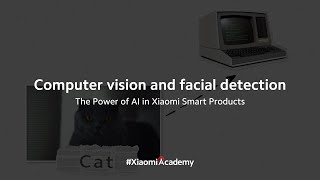Google for Work1.04 млн
Опубликовано 22 июня 2023, 18:10
Data is most helpful when people have the ability to derive insights and take action that make it valuable. With Connected Sheets, more people in your organization can use data to make decisions that drive efficiency, innovation, and growth.
Using Connected Sheets in combination with Looker brings modeled, trusted data from 50+ different supported databases into the familiar spreadsheet interface of Google Sheets, enabling users to work in a way that is comfortable and convenient. Whether using the Looker UI or accessing Looker-modeled data through Google Sheets, all types of users throughout your organization can explore data using the same consistent, governed model with no specialized SQL skills required. Exploring data, obtaining valuable insights, and sharing those findings has never been easier.
In this session, learn how to get started with Connected Sheets and Connected Sheets for Looker, including:
02:32 Data analytics with Connected Sheets
08:35 Connected Sheets: Getting started
10:58 Connected Sheets + Looker: Better Together
17:20 Access large datasets directly through Sheets
18:54 Connect to a central model so that all users are working with the same data and metrics
20:35 Use familiar Sheets analysis features to gain insights
22:40 Ensure data is up-to-date with automated refreshes
23:37 Share insights with your team and collaborate securely
24:12 New features coming later in 2023
25:41 Use cases and customer examples
31:10 Resources and what's next
32:42 Q&A
Resources:
- Join, learn, and engage with the Looker Community: goo.gle/looker-community
- Ask questions and find answers in the Workspace Community: goo.gle/gws-community
- Use Connected Sheets in your organization: support.google.com/a/answer/96...
- Using Connected Sheets for Looker: cloud.google.com/looker/docs/c...
- Carbon Health transforms operating outcomes with Connected Sheets for Looker: cloud.google.com/blog/products...
- Learn how Google customers unlock the power of their data with Connected Sheets: workspace.google.com/blog/cust...
Using Connected Sheets in combination with Looker brings modeled, trusted data from 50+ different supported databases into the familiar spreadsheet interface of Google Sheets, enabling users to work in a way that is comfortable and convenient. Whether using the Looker UI or accessing Looker-modeled data through Google Sheets, all types of users throughout your organization can explore data using the same consistent, governed model with no specialized SQL skills required. Exploring data, obtaining valuable insights, and sharing those findings has never been easier.
In this session, learn how to get started with Connected Sheets and Connected Sheets for Looker, including:
02:32 Data analytics with Connected Sheets
08:35 Connected Sheets: Getting started
10:58 Connected Sheets + Looker: Better Together
17:20 Access large datasets directly through Sheets
18:54 Connect to a central model so that all users are working with the same data and metrics
20:35 Use familiar Sheets analysis features to gain insights
22:40 Ensure data is up-to-date with automated refreshes
23:37 Share insights with your team and collaborate securely
24:12 New features coming later in 2023
25:41 Use cases and customer examples
31:10 Resources and what's next
32:42 Q&A
Resources:
- Join, learn, and engage with the Looker Community: goo.gle/looker-community
- Ask questions and find answers in the Workspace Community: goo.gle/gws-community
- Use Connected Sheets in your organization: support.google.com/a/answer/96...
- Using Connected Sheets for Looker: cloud.google.com/looker/docs/c...
- Carbon Health transforms operating outcomes with Connected Sheets for Looker: cloud.google.com/blog/products...
- Learn how Google customers unlock the power of their data with Connected Sheets: workspace.google.com/blog/cust...
Случайные видео