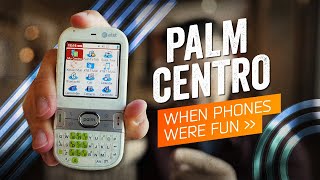Amazon862 тыс
Опубликовано 17 апреля 2024, 15:05
Transcript with Visual Description
In this video, you will learn how to convert stereo sound into mono on your Fire tablet device.
If you listen to audio with only one ear phone, or if you have hearing loss in one ear, it's often better to have your Fire tablet play media in Mono rather than stereo so you're able to hear everything.
To make this change, navigate to:
1. Settings
2. Then, Accessibility
3. Scroll down to the Audio and On-screen text section
4. Activate the Convert Stereo to Mono switch
Now, the left and right earphones will play the same audio signal.
Interested in learning more about your Fire tablet? Watch our video Get to know the Screen Magnifier.
For more how-to videos and information about accessibility, visit: amazon.com/accessibility.
In this video, you will learn how to convert stereo sound into mono on your Fire tablet device.
If you listen to audio with only one ear phone, or if you have hearing loss in one ear, it's often better to have your Fire tablet play media in Mono rather than stereo so you're able to hear everything.
To make this change, navigate to:
1. Settings
2. Then, Accessibility
3. Scroll down to the Audio and On-screen text section
4. Activate the Convert Stereo to Mono switch
Now, the left and right earphones will play the same audio signal.
Interested in learning more about your Fire tablet? Watch our video Get to know the Screen Magnifier.
For more how-to videos and information about accessibility, visit: amazon.com/accessibility.
Свежие видео
Случайные видео
OUKITEL - G2 Underwater Extreme Test: Proving the Power of Waterproof Durability! #oukitel #unboxing