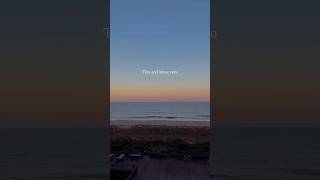Tek Syndicate680 тыс
Следующее
Опубликовано 20 июня 2024, 14:00
Get Hostinger: hostinger.com/teksyndicate
10% Discount Code: TEKSYNDICATE
Store: epicpants.com
Music: zweihander.com
Website: teksyndicate.com
-----------------------------
Social: easymode.im/@ward
bsky.app/profile/wardhale.bsky...
Twitter: twitter.com/teksyndicate
Discord: discord.gg/vsCxNSD
Twitch: twitch.tv/midnightdojo
Hostinger contacted me about doing a tutorial... so I decided to look at their VPS options. I have used them many times in the past, but that was usually on their cloud hosting plans. The VPS prices are amazing for what you get. So, I decided to test it out.... after-which, I agreed to make the video.
You get AMD Epyc CPUs, NVME, and more ram the most of the competition (comparing prices). The servers were snappy too. The real thing that impressed me was just how easy it all is. I love that your ip address stays the same even if you change your OS. That makes DNS management easy. Also, the one-click application installs are very convenient. I tried several before deciding to focus on Cloudpanel and Cyberpanel.
Why these two panels? Well, many people are afraid of VPS servers... they are worried that they won't know what to do... and they feel like they need cloud hosting. You get more for your money with VPS, but you generally need to know the command line... and Linux can be intimidating. Well, this isn't difficult at all.
I was able to set up both Cloudpanel and Cyberpanel with just a few clicks. I didn't need to open the Linux terminal at all. Plus, if you get lost or want to go beyond the regular installation, there's an ai assistant that can help you with the Linux command line.
Check out the video. The goal is to convince you that VPS can be extremely easy. It's faster, more secure, and you can finally move away from c-panel without missing out on any major features.
#hostinger #VPS #linux #linuxserver #cloudpanel #cyberpanel
TOC
00:20 My History With Web Design
01:06 Let's Check Out Hostinger
03:46 Setting Up Your VPS
05:24 Installing Cyberpanel
06:09 DNS - Point Your Domain to Hostinger
07:00 Cyberpanel Tour
09:23 Setting Up a Website With Cyberpanel
10:45 Creating an FTP Account With Cyberpanel
11:49 Install Wordpress on Cyberpanel
14:39 Let's Install Cloudpanel
15:56 Cloudpanel Tutorial
19:19 Hostinger Was VERY Easy to Use
For marketing (sponsorship opportunities) inquiries email inbox@teksyndicate.com
As an Amazon Associate we may earn from qualifying purchases... even though Amazon is ugly.
10% Discount Code: TEKSYNDICATE
Store: epicpants.com
Music: zweihander.com
Website: teksyndicate.com
-----------------------------
Social: easymode.im/@ward
bsky.app/profile/wardhale.bsky...
Twitter: twitter.com/teksyndicate
Discord: discord.gg/vsCxNSD
Twitch: twitch.tv/midnightdojo
Hostinger contacted me about doing a tutorial... so I decided to look at their VPS options. I have used them many times in the past, but that was usually on their cloud hosting plans. The VPS prices are amazing for what you get. So, I decided to test it out.... after-which, I agreed to make the video.
You get AMD Epyc CPUs, NVME, and more ram the most of the competition (comparing prices). The servers were snappy too. The real thing that impressed me was just how easy it all is. I love that your ip address stays the same even if you change your OS. That makes DNS management easy. Also, the one-click application installs are very convenient. I tried several before deciding to focus on Cloudpanel and Cyberpanel.
Why these two panels? Well, many people are afraid of VPS servers... they are worried that they won't know what to do... and they feel like they need cloud hosting. You get more for your money with VPS, but you generally need to know the command line... and Linux can be intimidating. Well, this isn't difficult at all.
I was able to set up both Cloudpanel and Cyberpanel with just a few clicks. I didn't need to open the Linux terminal at all. Plus, if you get lost or want to go beyond the regular installation, there's an ai assistant that can help you with the Linux command line.
Check out the video. The goal is to convince you that VPS can be extremely easy. It's faster, more secure, and you can finally move away from c-panel without missing out on any major features.
#hostinger #VPS #linux #linuxserver #cloudpanel #cyberpanel
TOC
00:20 My History With Web Design
01:06 Let's Check Out Hostinger
03:46 Setting Up Your VPS
05:24 Installing Cyberpanel
06:09 DNS - Point Your Domain to Hostinger
07:00 Cyberpanel Tour
09:23 Setting Up a Website With Cyberpanel
10:45 Creating an FTP Account With Cyberpanel
11:49 Install Wordpress on Cyberpanel
14:39 Let's Install Cloudpanel
15:56 Cloudpanel Tutorial
19:19 Hostinger Was VERY Easy to Use
For marketing (sponsorship opportunities) inquiries email inbox@teksyndicate.com
As an Amazon Associate we may earn from qualifying purchases... even though Amazon is ugly.
Свежие видео
Случайные видео