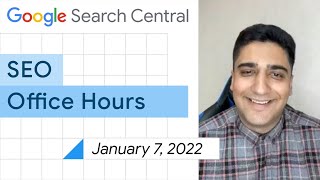AdrianIsen1.41 млн
Следующее
Опубликовано 23 февраля 2011, 12:19
Swedish minecraft tutorial:
youtube.com/playlist?list=PL87...
My how to make a minecraft server playlist:
youtube.com/view_play_list?p=4...
My WEBSITE: adrianisentech.blogspot.com
YouTube Main Channel: youtube.com/adrianisen
YouTube 2nd GAME Channel: youtube.com/adrianisen2
Third Viral Video Channel: youtube.com/user/3ankan
Twitter: twitter.com/adrianisen
Subscribe for more videos! Thanks. :)
Links:
Source: filehippo.com/download_hamachi...
ci.bukkit.org/job/dev-CraftBuk...
@echo off
java -Xincgc -Xmx1024M -jar craftbukkit-0.0.1-SNAPSHOT.jar nogui
pause
Mirror bukkit 428: uploadmirrors.com/download/XRY...
Download the 2 files I used in video here:
uploadmirrors.com/download/1SO...
REMEMBER:
How to creat a .BAT file
--------------------------------
First creat a new text doc. in the directory of your file, then type the thnig in and go to file save as and at the end of the name type .bat at the end.
when changing name of the jar you must change the name in the text document you put in for the start server"{@echo off
java -Xincgc -Xmx1024M -jar craftbukkit-0.0.1-SNAPSHOT.jar nogui
pause}-should have been {@echo off
java -Xincgc -Xmx1024M -jar craftbukkit.jar nogui
pause}
PROBLEMS:
Java problem?
"I was having the same problem as you afrosargent, what daedal was trying to get at is that the "start server.bat" for the minecraft server is looking for java in the wrong place or something. So what you do is first locate java.exe at either
C:/WINDOWS/SysWoW/java.exe
or
C:\Program Files (x86)\Java\jre6\bin\java.exe
then you find the "start server.bat" for the minecraft server and right click it. there should be the option to edit, so do it. This should open a notepad file with something like this in it,
@echo off
java -Xms512M -Xmx512M -cp minecraft-server.jar com.mojang.minecraft.server.MinecraftServer
pause
what you have to do is replace the "java" in this statement with the location (one of the ones provided above) of your java.exe. So for me it ended up being,
@echo off
"C:\Program Files (x86)\Java\jre6\bin\java.exe" -Xms512M -Xmx512M -cp minecraft-server.jar com.mojang.minecraft.server.MinecraftServer
pause
then when you have done this, save the file and see if all works." Found at: worldofminecraft.com/node/2513
youtube.com/playlist?list=PL87...
My how to make a minecraft server playlist:
youtube.com/view_play_list?p=4...
My WEBSITE: adrianisentech.blogspot.com
YouTube Main Channel: youtube.com/adrianisen
YouTube 2nd GAME Channel: youtube.com/adrianisen2
Third Viral Video Channel: youtube.com/user/3ankan
Twitter: twitter.com/adrianisen
Subscribe for more videos! Thanks. :)
Links:
Source: filehippo.com/download_hamachi...
ci.bukkit.org/job/dev-CraftBuk...
@echo off
java -Xincgc -Xmx1024M -jar craftbukkit-0.0.1-SNAPSHOT.jar nogui
pause
Mirror bukkit 428: uploadmirrors.com/download/XRY...
Download the 2 files I used in video here:
uploadmirrors.com/download/1SO...
REMEMBER:
How to creat a .BAT file
--------------------------------
First creat a new text doc. in the directory of your file, then type the thnig in and go to file save as and at the end of the name type .bat at the end.
when changing name of the jar you must change the name in the text document you put in for the start server"{@echo off
java -Xincgc -Xmx1024M -jar craftbukkit-0.0.1-SNAPSHOT.jar nogui
pause}-should have been {@echo off
java -Xincgc -Xmx1024M -jar craftbukkit.jar nogui
pause}
PROBLEMS:
Java problem?
"I was having the same problem as you afrosargent, what daedal was trying to get at is that the "start server.bat" for the minecraft server is looking for java in the wrong place or something. So what you do is first locate java.exe at either
C:/WINDOWS/SysWoW/java.exe
or
C:\Program Files (x86)\Java\jre6\bin\java.exe
then you find the "start server.bat" for the minecraft server and right click it. there should be the option to edit, so do it. This should open a notepad file with something like this in it,
@echo off
java -Xms512M -Xmx512M -cp minecraft-server.jar com.mojang.minecraft.server.MinecraftServer
pause
what you have to do is replace the "java" in this statement with the location (one of the ones provided above) of your java.exe. So for me it ended up being,
@echo off
"C:\Program Files (x86)\Java\jre6\bin\java.exe" -Xms512M -Xmx512M -cp minecraft-server.jar com.mojang.minecraft.server.MinecraftServer
pause
then when you have done this, save the file and see if all works." Found at: worldofminecraft.com/node/2513
Свежие видео
Случайные видео