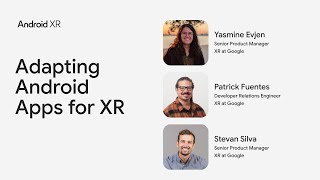Pocketnow1.82 млн
Следующее
Опубликовано 20 июня 2011, 0:36
I know there's one new feature in the Maps app that you want to hear about... turn by turn directions. Well it's there, it's kind of awesome, but there's one bit of bad news. The voice prompts do not play automatically as you navigate! I know it's ridiculous and stupid, but here's how it works. Start the directions like you normally would from any location. It will show a small map and the list of directions. Tap the screen once anywhere and it will speak your instructions for the first turn... or sometimes the first few turns if they are within close range. As you drive, a small confirmation sound will play every time you make a correct turn. If you make a wrong turn it will make a different sound and tell you that if you want to calculate a new route, tap the screen. Also while you're driving, whenever you want to hear voice instructions for the next turn, just tap the screen anywhere. At first I thought that would really suck, but you don't have to tap a specific area of the screen to hear the voice instructions. Just tap anywhere, you don't have to look at it. So in real life, it's actually not bad at all. I can be driving along and if I know where I'm going I just have to listen for the confirmation sound that tells me I made the correct turn. But if I'm thinking to myself, "Where do I go next?" all I have to do is touch the screen (without taking my eyes off the road), and it will tell me. That's actually kind of nice because I'm not constantly being interrupted with voice instructions. I'm not sure how much caching it's capable of, but I noticed one time where the map image wasn't loading and there was no signal strength that the voice prompts and navigation cues were still working. Oh, and it works with a Bluetooth headset as well. I tried it on the motorcycle helmet and could clearly hear the voice instructions and turn confirmation sounds... it was just a little more difficult to tap the screen in order to hear the next instruction.
Another new maps feature are Favorites. This is similar to what you'll find in Google Maps. You can set locations as Favorites and they'll always show up on the map with a little flag and star. Unfortunately and unlike Google Maps, Favorites don't sync with Bing Maps on the desktop via your Live ID, or at least I can't find where they're stored currently.
In terms of map views there are still only the two regular street and aerial views. The super cool Bing horizontal street side view for panning through photos of buildings along the street did not make it to Windows Phone 7.5 Mango. There's no "Bird's Eye" view either. Those features are still only available on Bing for the iPhone... although to be fair, there are a lot of features here that you'll never see on the iPhone. Indoor maps for certain large venues is a good example of that. We've seen indoor maps of the Manhattan Mall demoed, however it doesn't currently work on the build of Mango that we were given for this preview.
Subscribe: bit.ly/pocketnowsub
pocketnow.com
Follow us:
flipboard.com/@Pocketnow
facebook.com/pocketnow
twitter.com/pocketnow
google.com/+pocketnow
instagram.com/pocketnow
About us:
Pocketnow has been a key source of mobile technology news and reviews since its establishment in 2000. With offices on three continents, Pocketnow offers round-the-clock coverage of the mobile technology landscape, from smartphones to tablets to wearables. We aim to be your number-one source for mobile tech news, reviews, comparisons, and commentary. If you love mobile as much as we do, be sure to subscribe!
Windows Phone Mango Bing Maps Preview | Pocketnow
youtube.com/watch?v=UZrTEohyfK...
PocketNow
youtube.com/pocketnow
Another new maps feature are Favorites. This is similar to what you'll find in Google Maps. You can set locations as Favorites and they'll always show up on the map with a little flag and star. Unfortunately and unlike Google Maps, Favorites don't sync with Bing Maps on the desktop via your Live ID, or at least I can't find where they're stored currently.
In terms of map views there are still only the two regular street and aerial views. The super cool Bing horizontal street side view for panning through photos of buildings along the street did not make it to Windows Phone 7.5 Mango. There's no "Bird's Eye" view either. Those features are still only available on Bing for the iPhone... although to be fair, there are a lot of features here that you'll never see on the iPhone. Indoor maps for certain large venues is a good example of that. We've seen indoor maps of the Manhattan Mall demoed, however it doesn't currently work on the build of Mango that we were given for this preview.
Subscribe: bit.ly/pocketnowsub
pocketnow.com
Follow us:
flipboard.com/@Pocketnow
facebook.com/pocketnow
twitter.com/pocketnow
google.com/+pocketnow
instagram.com/pocketnow
About us:
Pocketnow has been a key source of mobile technology news and reviews since its establishment in 2000. With offices on three continents, Pocketnow offers round-the-clock coverage of the mobile technology landscape, from smartphones to tablets to wearables. We aim to be your number-one source for mobile tech news, reviews, comparisons, and commentary. If you love mobile as much as we do, be sure to subscribe!
Windows Phone Mango Bing Maps Preview | Pocketnow
youtube.com/watch?v=UZrTEohyfK...
PocketNow
youtube.com/pocketnow
Свежие видео
Случайные видео