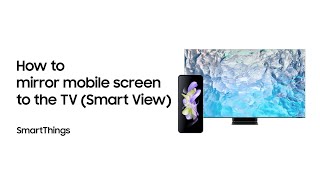Google Chrome Developers771 тыс
Следующее
Опубликовано 17 февраля 2018, 0:11
In the fifth and final part of our series on building an element in Polymer 2, Elliott adds logic to the element to make the checklist fully functional.
Part 1: goo.gl/KZi1FH
Part 2: goo.gl/udVyiu
Part 3: goo.gl/pyEJEi
Part 4: goo.gl/JrpVHH
Part 5: goo.gl/cZPncL (This video)
Polycast Code → goo.gl/gQGXNk
Polymer Project - Getting Started → goo.gl/WuU55k
Polycasts Playlist → goo.gl/HuwMZg
Subscribe to Chrome Developers → goo.gl/LLLNvf
Part 1: goo.gl/KZi1FH
Part 2: goo.gl/udVyiu
Part 3: goo.gl/pyEJEi
Part 4: goo.gl/JrpVHH
Part 5: goo.gl/cZPncL (This video)
Polycast Code → goo.gl/gQGXNk
Polymer Project - Getting Started → goo.gl/WuU55k
Polycasts Playlist → goo.gl/HuwMZg
Subscribe to Chrome Developers → goo.gl/LLLNvf
Случайные видео