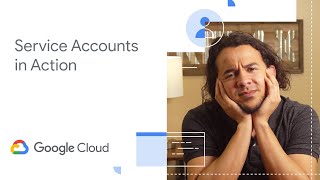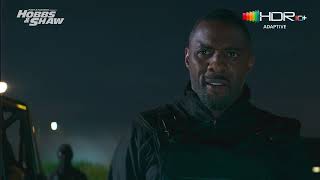Kingston Technology253 тыс
Опубликовано 1 ноября 2019, 17:00
There are many reasons why you might want a quieter computer. If you share office space, use a home theatre PC in your living room, or record livestreams you'll want to reduce fan noise and hard drive noise. Here’s some tricks to help you reduce the noise in your PC.
Cool vs Quiet
Keeping your computer cool and keeping it quiet usually go hand in hand. When a component or build gets too hot, fans need to spin faster to keep it cool and that usually translates to more noise. Trying to find the delicate balance of a quiet pc that won’t overheat is the key. One of the simplest tricks to keep a PC cool is to maximize airflow. If you are dealing with an older PC, clean it. Dust can clog up components and vents and make everything inside work harder to stay cool. Compressed air and a paint brush can go a long way. Another way to maximize airflow without spending a dime is to consider cable management. A few simple cable management tricks can do wonders to improve airflow throughout your system so your PC can stay nice and cool.
You can watch a video on cable management here: youtube.com/watch?v=mrHnyTWneH...
Liquid or Fan Cooling?
In general, your CPU and GPU run the hottest so they can be the noisiest to cool. Often people might suggest liquid cooling and while that does work since water coolers need less airflow, air cooled systems can also be quiet if you have a large enough heat sink. When looking for a quiet fan, check the decibels or dBA rating. The lower the number the quieter the fan. However, there is no standard and each manufacturer have their own way of measuring this. We suggest reading reviews before going with a cooler based on specs alone.
Power Supply Fans
You may also notice noise coming from your power supply fan, case fan or even your hard drive. Power supplies are usually built more for functionality then quietness. Modern high-end power supplies can have a semi-passive fan mode where the fan will only engage when you hit a certain usage level and you can always check the stats like airflow and noise level in reviews before buying.
Cases with Fans
Case fans can either be pre-installed or something you add and it’s best to think of airflow. If you have more fans bringing air into the tower than out of the tower, it’s called positive air pressure. Positive air pressure is nice because it is better at keeping dust out of your system over time. Also, larger fans tend to run quieter so check your case and see if there’s room for something a little larger than what came stock.
Hard Drive vs SSD
When it comes to hard drives, the moving parts are a bigger issue than overheating. A traditional hard drive has moving parts which naturally cause noise. If you can afford it, an SSD is a totally noiseless alternative.
Sound Dampening Cases
There are cases designed to specifically limit noise in PCs. Just because a case has sound dampening built in, it doesn’t necessarily mean it’s staying cool. It might be making it less noticeable, but the built-in dampening could be restricting airflow. There are brands like Be Quiet! that specialize in quiet PSUs, air coolers, fans and cases with excellent airflow that have high-performing options out there specifically for people who need a quieter system.
So, what kind of build are you putting together right now? Let us know in the comments. Did you buy any specialized “quiet” components and if so, how are they working out for you so far?
Cool vs Quiet
Keeping your computer cool and keeping it quiet usually go hand in hand. When a component or build gets too hot, fans need to spin faster to keep it cool and that usually translates to more noise. Trying to find the delicate balance of a quiet pc that won’t overheat is the key. One of the simplest tricks to keep a PC cool is to maximize airflow. If you are dealing with an older PC, clean it. Dust can clog up components and vents and make everything inside work harder to stay cool. Compressed air and a paint brush can go a long way. Another way to maximize airflow without spending a dime is to consider cable management. A few simple cable management tricks can do wonders to improve airflow throughout your system so your PC can stay nice and cool.
You can watch a video on cable management here: youtube.com/watch?v=mrHnyTWneH...
Liquid or Fan Cooling?
In general, your CPU and GPU run the hottest so they can be the noisiest to cool. Often people might suggest liquid cooling and while that does work since water coolers need less airflow, air cooled systems can also be quiet if you have a large enough heat sink. When looking for a quiet fan, check the decibels or dBA rating. The lower the number the quieter the fan. However, there is no standard and each manufacturer have their own way of measuring this. We suggest reading reviews before going with a cooler based on specs alone.
Power Supply Fans
You may also notice noise coming from your power supply fan, case fan or even your hard drive. Power supplies are usually built more for functionality then quietness. Modern high-end power supplies can have a semi-passive fan mode where the fan will only engage when you hit a certain usage level and you can always check the stats like airflow and noise level in reviews before buying.
Cases with Fans
Case fans can either be pre-installed or something you add and it’s best to think of airflow. If you have more fans bringing air into the tower than out of the tower, it’s called positive air pressure. Positive air pressure is nice because it is better at keeping dust out of your system over time. Also, larger fans tend to run quieter so check your case and see if there’s room for something a little larger than what came stock.
Hard Drive vs SSD
When it comes to hard drives, the moving parts are a bigger issue than overheating. A traditional hard drive has moving parts which naturally cause noise. If you can afford it, an SSD is a totally noiseless alternative.
Sound Dampening Cases
There are cases designed to specifically limit noise in PCs. Just because a case has sound dampening built in, it doesn’t necessarily mean it’s staying cool. It might be making it less noticeable, but the built-in dampening could be restricting airflow. There are brands like Be Quiet! that specialize in quiet PSUs, air coolers, fans and cases with excellent airflow that have high-performing options out there specifically for people who need a quieter system.
So, what kind of build are you putting together right now? Let us know in the comments. Did you buy any specialized “quiet” components and if so, how are they working out for you so far?
Свежие видео