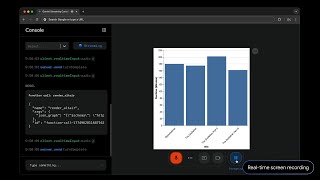Kingston Technology253 тыс
Опубликовано 13 марта 2020, 17:00
Today, we’ll be answering that age-old question: if I could upgrade one single piece of my PC, what are my options and what should I choose? What should I upgrade next? Well, first -- we need to acknowledge what exactly your needs are.
Add RAM
Let’s say you run more demanding software, like photo and video editing applications, or you’re a gamer with a computer that’s lagging more than it should -- you might want to consider upgrading your RAM. First, adding more RAM is among the easiest and most accessible of upgrades you can make and, even better than that, it’s more affordable than it’s ever been so you can save a lot. Typically, even if you’re not the most tech savvy among us, adding newer and better RAM will provide you with instant results -- just make sure to check the system specs to assure your system isn’t already at its maximum RAM capacity.
Upgrade Storage
If your PC runs at the perfect speed of lickety-split, but you need to expand your storage space, then the answer for you might be to upgrade your storage. In general, expanding your storage capacity will allow you faster boot times, faster running speeds and greater responsiveness when using those huge data gobbling programs like Photoshop or Final Cut or, you know, the latest FPS. The first thing to find out -- are you using an old school HDD? Because if you are, you should consider upgrading to an SSD. SSD’s, or Solid State Drives, give you a much faster response time than a traditional Hard Disk system, however, it’s a bit more expensive per gig. Luckily prices have come down a TON over the years, so an SSD upgrade is more affordable than ever.
New GPU
You might be thinking “My computer is already super-fast and has a lot of memory, but my games still lag so much.” If this is you and you have the cash flow for it, you may want to invest in a new GPU (Graphics Processing Unit). The general rule for higher tier games or editing software is that if your frame rate dips below 60 FPS you should consider upgrading. The integrated graphics processors standard with your computer could be fine -- they allow watching 4K video, doing some work on Photoshop and playing a lot of games -- however, if you are serious about gaming or editing, a new GPU is an investment you should make.
New Case
What if you just want to update its appearance? A new case could be your answer! There’s a lot of options -- different sizes, designs and lots and lots of different features to keep in mind. First of all -- how big a case do you need? From here, answer questions like -- “what quality of a case can I afford” and “what sort of aesthetics do I want?” Do you the glass panel to see the inside of the computer? Another thing to consider to improve your rig’s appearance would be adding RGB.
Fans and CPU cooler
What if your computer is super-fast but runs hot? Let’s take a gander at your fans and CPU cooler. First, fans are typically not too difficult to upgrade as they are mostly designed to be modular -- LEGO for adults! Smaller fan or bigger fan -- they can both work just fine. A bigger fan doesn’t have to work as hard and tends to be quieter, but whatever you get, it must fit in your rig. And if you like RGB you can get fans with those too.
If you’re always overclocking your computer and you’ve got the highest of the high-end everything, but your rig still lags -- let’s get you a liquid cooling system, kiddo! The advantage here is that they get rid of the heat silently and efficiently and look really cool; the disadvantage is that they can be on the pricier side and they are more advanced to install. Also, they only cool certain areas of the computer, so you’ll still need a fan to cool the rest of it.
The last thing you might consider upgrading is your motherboard or your processor but be warned that both are VERY advanced things to tackle and can start to become very expensive as you typically need to upgrade both at the same time and may need an update for your BIOS. If you can get better performance by doubling your RAM or updating your hard drive, we recommend trying this first.
And that’s it! Those are the options as we see them! We always love to hear from you, so let us know in the comments below if we were able to help you figure out what is best for you to upgrade! Then make sure to like this video and subscribe to this channel for future tech tips. My name’s Trisha Hershberger and you’ve been watching DIY-in-5!
Add RAM
Let’s say you run more demanding software, like photo and video editing applications, or you’re a gamer with a computer that’s lagging more than it should -- you might want to consider upgrading your RAM. First, adding more RAM is among the easiest and most accessible of upgrades you can make and, even better than that, it’s more affordable than it’s ever been so you can save a lot. Typically, even if you’re not the most tech savvy among us, adding newer and better RAM will provide you with instant results -- just make sure to check the system specs to assure your system isn’t already at its maximum RAM capacity.
Upgrade Storage
If your PC runs at the perfect speed of lickety-split, but you need to expand your storage space, then the answer for you might be to upgrade your storage. In general, expanding your storage capacity will allow you faster boot times, faster running speeds and greater responsiveness when using those huge data gobbling programs like Photoshop or Final Cut or, you know, the latest FPS. The first thing to find out -- are you using an old school HDD? Because if you are, you should consider upgrading to an SSD. SSD’s, or Solid State Drives, give you a much faster response time than a traditional Hard Disk system, however, it’s a bit more expensive per gig. Luckily prices have come down a TON over the years, so an SSD upgrade is more affordable than ever.
New GPU
You might be thinking “My computer is already super-fast and has a lot of memory, but my games still lag so much.” If this is you and you have the cash flow for it, you may want to invest in a new GPU (Graphics Processing Unit). The general rule for higher tier games or editing software is that if your frame rate dips below 60 FPS you should consider upgrading. The integrated graphics processors standard with your computer could be fine -- they allow watching 4K video, doing some work on Photoshop and playing a lot of games -- however, if you are serious about gaming or editing, a new GPU is an investment you should make.
New Case
What if you just want to update its appearance? A new case could be your answer! There’s a lot of options -- different sizes, designs and lots and lots of different features to keep in mind. First of all -- how big a case do you need? From here, answer questions like -- “what quality of a case can I afford” and “what sort of aesthetics do I want?” Do you the glass panel to see the inside of the computer? Another thing to consider to improve your rig’s appearance would be adding RGB.
Fans and CPU cooler
What if your computer is super-fast but runs hot? Let’s take a gander at your fans and CPU cooler. First, fans are typically not too difficult to upgrade as they are mostly designed to be modular -- LEGO for adults! Smaller fan or bigger fan -- they can both work just fine. A bigger fan doesn’t have to work as hard and tends to be quieter, but whatever you get, it must fit in your rig. And if you like RGB you can get fans with those too.
If you’re always overclocking your computer and you’ve got the highest of the high-end everything, but your rig still lags -- let’s get you a liquid cooling system, kiddo! The advantage here is that they get rid of the heat silently and efficiently and look really cool; the disadvantage is that they can be on the pricier side and they are more advanced to install. Also, they only cool certain areas of the computer, so you’ll still need a fan to cool the rest of it.
The last thing you might consider upgrading is your motherboard or your processor but be warned that both are VERY advanced things to tackle and can start to become very expensive as you typically need to upgrade both at the same time and may need an update for your BIOS. If you can get better performance by doubling your RAM or updating your hard drive, we recommend trying this first.
And that’s it! Those are the options as we see them! We always love to hear from you, so let us know in the comments below if we were able to help you figure out what is best for you to upgrade! Then make sure to like this video and subscribe to this channel for future tech tips. My name’s Trisha Hershberger and you’ve been watching DIY-in-5!
Свежие видео
New Way Now Sundogs rises to creative challenges for global clients with Gemini for Google Workspace