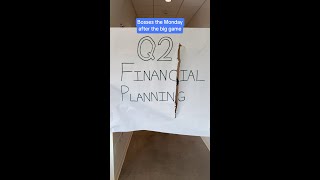Microsoft Office683 тыс
Опубликовано 29 апреля 2020, 17:30
As a Microsoft 365 admin, you’ll have the power to reset your users’ passwords when they forget them. This video tutorial will walk you through the steps to do just that. When a user requests a new password, you will receive a password reset request email. To fulfill their request, open the app launcher and select “admin.” Go to “users,” then “active users” and you will see a key icon next to the user who requested a new password. Then, select “auto-generate password” then click “reset.” You can also add a personal address for the user to receive an email with the password reset instructions.
To learn more, visit Microsoft 365 Training Center: msft.it/6008Td4oK
*Please note that Microsoft 365 Business is now called Microsoft 365 Business Premium. The new product name went into effect on April 21, 2020.
► Subscribe to Microsoft 365 on YouTube here: aka.ms/SubscribeToM365
► Follow us on social:
LinkedIn: linkedin.com/showcase/microsof...
Twitter: twitter.com/Microsoft365
Instagram: instagram.com/microsoft365
Facebook: facebook.com/Microsoft365
► For more about Microsoft 365, visit msft.it/6000TcBle
#Microsoft #Microsoft365
To learn more, visit Microsoft 365 Training Center: msft.it/6008Td4oK
*Please note that Microsoft 365 Business is now called Microsoft 365 Business Premium. The new product name went into effect on April 21, 2020.
► Subscribe to Microsoft 365 on YouTube here: aka.ms/SubscribeToM365
► Follow us on social:
LinkedIn: linkedin.com/showcase/microsof...
Twitter: twitter.com/Microsoft365
Instagram: instagram.com/microsoft365
Facebook: facebook.com/Microsoft365
► For more about Microsoft 365, visit msft.it/6000TcBle
#Microsoft #Microsoft365
Свежие видео
Случайные видео