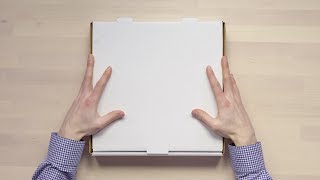Microsoft Office679 тыс
Опубликовано 17 июня 2020, 23:38
If a hacker gains access to a user’s mailbox, they can auto-forward the user’s email to an outside address and steal proprietary information. You can stop this by creating a mail flow rule in Microsoft 365 Business.
• From the Microsoft 365 admin center, select “Exchange,” “mail flow” and on the “rules” tab, choose “Create a new rule”
• Select “More options,” “Name” to name your new rule, then select “Apply this rule if…” Select “The sender” and then “is external/internal”
• Then select “Inside the organization” and then “Ok”
• Choose “add condition,” open the drop-down, select “The message properties...” then “include the message type”
• Open the drop-down, choose, “Auto-forward” then “Ok”
• Open the “Do the following...” drop-down and select “Block the message...” Then “Reject the message and include an explanation”
Just click save and your rule has been created. Hackers will no longer be able to auto-forward messages.
Top 10 ways to secure Microsoft 365 for business plans: msft.it/6008TcCkA
*Please note that Microsoft 365 Business is now called Microsoft 365 Business Premium. The new product name went into effect on April 21, 2020.
► Subscribe to Microsoft 365 on YouTube here: aka.ms/SubscribeToM365
► Follow us on social:
LinkedIn: linkedin.com/showcase/microsof...
Twitter: twitter.com/Microsoft365
Instagram: instagram.com/microsoft365
Facebook: facebook.com/Microsoft365
► For more about Microsoft 365, visit msft.it/6006Tc8Z4
#Microsoft #Microsoft365
• From the Microsoft 365 admin center, select “Exchange,” “mail flow” and on the “rules” tab, choose “Create a new rule”
• Select “More options,” “Name” to name your new rule, then select “Apply this rule if…” Select “The sender” and then “is external/internal”
• Then select “Inside the organization” and then “Ok”
• Choose “add condition,” open the drop-down, select “The message properties...” then “include the message type”
• Open the drop-down, choose, “Auto-forward” then “Ok”
• Open the “Do the following...” drop-down and select “Block the message...” Then “Reject the message and include an explanation”
Just click save and your rule has been created. Hackers will no longer be able to auto-forward messages.
Top 10 ways to secure Microsoft 365 for business plans: msft.it/6008TcCkA
*Please note that Microsoft 365 Business is now called Microsoft 365 Business Premium. The new product name went into effect on April 21, 2020.
► Subscribe to Microsoft 365 on YouTube here: aka.ms/SubscribeToM365
► Follow us on social:
LinkedIn: linkedin.com/showcase/microsof...
Twitter: twitter.com/Microsoft365
Instagram: instagram.com/microsoft365
Facebook: facebook.com/Microsoft365
► For more about Microsoft 365, visit msft.it/6006Tc8Z4
#Microsoft #Microsoft365
Свежие видео
Случайные видео