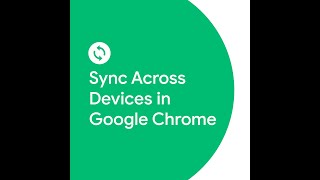Google Chrome2.28 млн
Следующее
Опубликовано 5 ноября 2020, 21:59
Sharing a computer or phone with friends and family? Get peace of mind by browsing in Incognito mode. When you do so, your browsing history from your Incognito windows is deleted from Chrome once you close them.
Here’s how to open Incognito mode:
1. Open Chrome.
2. Click More, and then New Incognito Window.
3. When the new window appears, check for the Incognito icon.
4. To stop browsing in Incognito mode, simply close the Incognito window.
To learn more about how to use Incognito mode in Chrome, visit: goo.gle/30AMSaP
To get more Chrome tips, visit: goo.gle/38gyTM6
Here’s how to open Incognito mode:
1. Open Chrome.
2. Click More, and then New Incognito Window.
3. When the new window appears, check for the Incognito icon.
4. To stop browsing in Incognito mode, simply close the Incognito window.
To learn more about how to use Incognito mode in Chrome, visit: goo.gle/30AMSaP
To get more Chrome tips, visit: goo.gle/38gyTM6
Свежие видео
auditioning for a VRChat movie in VR (using the VIVE Focus Vision and the VIVE Focus Facial Tracker)