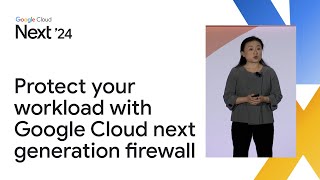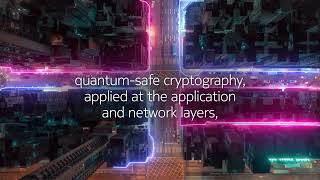Google Cloud Platform1.2 млн
Опубликовано 4 июня 2021, 23:00
A workspace usually represents the root folder of your project as well as project-specific configuration files. Workspaces also allow developers to specify persistent settings, run and debug configurations, and UI states for all the folders in your workspace. Luckily, Cloud Shell Editor gives you the power to manage multiple projects as workspaces, allowing you to seamlessly collaborate with teammates with this tool's capability to manage multiple projects and version controls. Watch to learn how you can use source controls within Cloud Shell Editor for your developer projects!
Chapters:
0:00 - Intro
0:32 - Workspace Management
2:06 - Source Control with Git
5:10 - Conclusion
Watch more videos of Exploring Cloud Shell Editor → goo.gle/2Pv1tlI
Subscribe to Google Cloud Tech → goo.gle/GoogleCloudTech
#ExploringCloudShellEditor
Product: Cloud Shell Editor; fullname: Ryan Matsumoto;
Chapters:
0:00 - Intro
0:32 - Workspace Management
2:06 - Source Control with Git
5:10 - Conclusion
Watch more videos of Exploring Cloud Shell Editor → goo.gle/2Pv1tlI
Subscribe to Google Cloud Tech → goo.gle/GoogleCloudTech
#ExploringCloudShellEditor
Product: Cloud Shell Editor; fullname: Ryan Matsumoto;
Свежие видео
Случайные видео