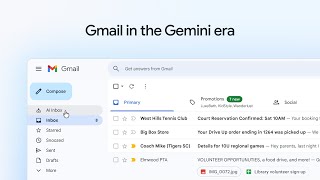Android Central486 тыс
Опубликовано 29 марта 2022, 10:13
We’ve had our hands on the S22 Ultra for some time now, so we just knew we had to share with you some of our favorite tips, tricks, and those pesky features buried two or more menus deep. Sit back as Tshaka takes you exploring through the S22 Ultra, One UI 4.1, and some great customizations! Let’s go!
You can check out Tshaka’s awesome wallpaper gallery here: goo.gl/photos/w1FuL3dBsFRbBoyg...
Have more questions for him? Ask away on Twitter or IG: twitter.com/tshakaarmstrong, instagram.com/tshakaarmstrong
Please subscribe so you see more videos like this one! phon.es/acsub
And follow us on social media:
Twitter: twitter.com/androidcentral
Facebook: facebook.com/androidcentral
Instagram: instagram.com/androidcentral
00:00 Intro
1:59 Good luck with Good Lock and DrumDestroyerThemes Viral Icon pack
3:14 Change your color palette so your accents match your wallpaper
3:34 Change the notification panel default swipe action
3:48 Name it and claim it. Your phone.
3:58 Brighter videos, by the app. You choose!
4:14 Video call background effects and microphone options
4:45 Changing brightness slider access
5:12 Setting up this gorgeous display
5:27 Have fun with your phone call backgrounds
6:08 Protect your privacy with clipboard notifications
6:21 To protect your battery, or not? Are you a Big Mac and diet soda guy?
7:11 Resizing text messaging bubbles with pinch to zoom
7:39 S-Pen tricks
9:10 Three camera tricks to up your game: Burst Mode, Detail Enhancer, Focus Enhancer
LINKS
May contain affiliate links. See Future's disclosure policy for more details: futureplc.com/terms-conditions...
You can check out Tshaka’s awesome wallpaper gallery here: goo.gl/photos/w1FuL3dBsFRbBoyg...
Have more questions for him? Ask away on Twitter or IG: twitter.com/tshakaarmstrong, instagram.com/tshakaarmstrong
Please subscribe so you see more videos like this one! phon.es/acsub
And follow us on social media:
Twitter: twitter.com/androidcentral
Facebook: facebook.com/androidcentral
Instagram: instagram.com/androidcentral
00:00 Intro
1:59 Good luck with Good Lock and DrumDestroyerThemes Viral Icon pack
3:14 Change your color palette so your accents match your wallpaper
3:34 Change the notification panel default swipe action
3:48 Name it and claim it. Your phone.
3:58 Brighter videos, by the app. You choose!
4:14 Video call background effects and microphone options
4:45 Changing brightness slider access
5:12 Setting up this gorgeous display
5:27 Have fun with your phone call backgrounds
6:08 Protect your privacy with clipboard notifications
6:21 To protect your battery, or not? Are you a Big Mac and diet soda guy?
7:11 Resizing text messaging bubbles with pinch to zoom
7:39 S-Pen tricks
9:10 Three camera tricks to up your game: Burst Mode, Detail Enhancer, Focus Enhancer
LINKS
May contain affiliate links. See Future's disclosure policy for more details: futureplc.com/terms-conditions...
Свежие видео
Случайные видео