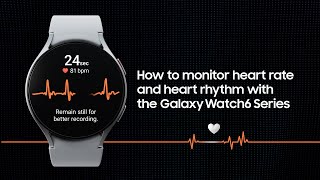Google Chrome Developers766 тыс
Опубликовано 24 октября 2018, 16:13
Sometimes, forms or website input fields seem to be thrown together without much thought out towards the UX or the issues that may arise for the user. Auto-complete and other form features can really improve UX and help to address certain struggles that users might be having.
Mustafa speaks to Adrienne Porter Felt, Engineer & manager at Google Chrome, about auto-complete, payment request, better forms and security in Chrome.
Watch the rest of the series here → bit.ly/2sXpWBR
Subscribe to the Chrome Developers channel → bit.ly/ChromeDevs1
Read our blog post here:
bit.ly/2Jf0Bdl
Learn more about the subjects mentioned in our video:
Help users checkout faster with Autofill
bit.ly/2CCo5I8
Creating amazing forms
bit.ly/2ApLlHX
Redesigning Chrome
bit.ly/2ApB1PY
Web Payments, Payment Request API and Google Pay
bit.ly/2JebJY6
How we designed Chrome 10 years ago
bit.ly/2x0OcEU
For unedited conversations subscribe to or download our podcast from these services;
iTunes: goo.gl/1E9U0G
Google Music: goo.gl/qCBlST (USA ONLY)
Web Fundamentals: goo.gl/Kt3nE9
Feedburner: goo.gl/USHXv8
Mustafa speaks to Adrienne Porter Felt, Engineer & manager at Google Chrome, about auto-complete, payment request, better forms and security in Chrome.
Watch the rest of the series here → bit.ly/2sXpWBR
Subscribe to the Chrome Developers channel → bit.ly/ChromeDevs1
Read our blog post here:
bit.ly/2Jf0Bdl
Learn more about the subjects mentioned in our video:
Help users checkout faster with Autofill
bit.ly/2CCo5I8
Creating amazing forms
bit.ly/2ApLlHX
Redesigning Chrome
bit.ly/2ApB1PY
Web Payments, Payment Request API and Google Pay
bit.ly/2JebJY6
How we designed Chrome 10 years ago
bit.ly/2x0OcEU
For unedited conversations subscribe to or download our podcast from these services;
iTunes: goo.gl/1E9U0G
Google Music: goo.gl/qCBlST (USA ONLY)
Web Fundamentals: goo.gl/Kt3nE9
Feedburner: goo.gl/USHXv8
Свежие видео
Случайные видео