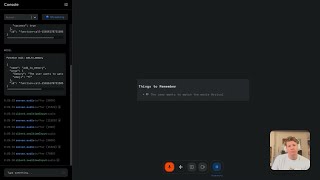Why should you use a stylus? Testing the controls of Wacom's Cintiq Pro 16 and Intuos Pro Paper
3 171
18.9
Newegg721 тыс
Опубликовано 8 апреля 2019, 18:48
JC spent some time with two of the latest tablets from Wacom, the Intuos Pro Paper and the Cintiq Pro 16 HD Display. The natural feel and powerful functionality of the included stylus stood out to him - and even hooked his young daughter, too.
A stylus builds on the hand motions we all learned as children, and can be a more accessible control option for especially young or elderly tech users. And for artists and others who take the time to master a graphics tablet like the Cintiq Pro 16 or Intuos Pro Paper, a stylus can unlock creativity and artistic prowess that can be harder to achieve with a fingertip or a mouse and keyboard.
PRODUCTS IN VIDEO:
Wacom Cintiq Pro 16 - bit.ly/2FPU8nT
Intuos Pro Paper - bit.ly/2K84eWK
FOLLOW NEWEGG:
Facebook: facebook.com/Newegg
Twitter: twitter.com/newegg
Instagram: instagram.com/newegg
Twitch: twitch.tv/newegg
Shop our site: bit.ly/2UuTmGd
Shop global: bit.ly/2UuzO52
Get exclusive email discounts: bit.ly/2UeD0SW
More Hardware and Gaming Content
Newegg Insider: bit.ly/2UeD3y6
GameCrate: bit.ly/2I0vS6i
Newegg Inc. provides the information contained herein as an educational service. Although we believe the information in this presentation to be accurate and timely, because of the rapid changes in the industry and our reliance on information provided by outside sources, we make no warranty or guarantee concerning the accuracy or reliability of the content or other material which we may reference. This presentation is provided on an "as is" basis without warranties of any kind, expressed or implied, including but not limited to warranties of title, non-infringement or implied warranties of merchantability or fitness for a particular purpose. This video/audio file is the property of Newegg Inc. Newegg Inc. grants permission to distribute, rebroadcast or copy this file, provided that (1) the below copyright notice appears in all copies (2) is for non-commercial use only and (3) is not modified in any way. Copyright © 2019 Newegg Inc. All rights reserved.
A stylus builds on the hand motions we all learned as children, and can be a more accessible control option for especially young or elderly tech users. And for artists and others who take the time to master a graphics tablet like the Cintiq Pro 16 or Intuos Pro Paper, a stylus can unlock creativity and artistic prowess that can be harder to achieve with a fingertip or a mouse and keyboard.
PRODUCTS IN VIDEO:
Wacom Cintiq Pro 16 - bit.ly/2FPU8nT
Intuos Pro Paper - bit.ly/2K84eWK
FOLLOW NEWEGG:
Facebook: facebook.com/Newegg
Twitter: twitter.com/newegg
Instagram: instagram.com/newegg
Twitch: twitch.tv/newegg
Shop our site: bit.ly/2UuTmGd
Shop global: bit.ly/2UuzO52
Get exclusive email discounts: bit.ly/2UeD0SW
More Hardware and Gaming Content
Newegg Insider: bit.ly/2UeD3y6
GameCrate: bit.ly/2I0vS6i
Newegg Inc. provides the information contained herein as an educational service. Although we believe the information in this presentation to be accurate and timely, because of the rapid changes in the industry and our reliance on information provided by outside sources, we make no warranty or guarantee concerning the accuracy or reliability of the content or other material which we may reference. This presentation is provided on an "as is" basis without warranties of any kind, expressed or implied, including but not limited to warranties of title, non-infringement or implied warranties of merchantability or fitness for a particular purpose. This video/audio file is the property of Newegg Inc. Newegg Inc. grants permission to distribute, rebroadcast or copy this file, provided that (1) the below copyright notice appears in all copies (2) is for non-commercial use only and (3) is not modified in any way. Copyright © 2019 Newegg Inc. All rights reserved.