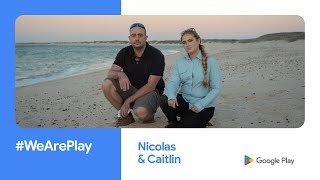Google Cloud Platform1.31 млн
Опубликовано 16 сентября 2020, 23:00
Have a dataset in BigQuery that you want to copy from one region to another? In this video, we show you two easy ways that you can copy a BigQuery dataset using the Cloud Console, without needing to extract or reload sensitive data.
Timestamps:
0:00 - Intro
0:21 - Preparation steps
1:16 - Option 1: Using the Copy Dataset icon
2:15 - Option 2: Using the Transfers UI
3:35 - Pricing
More resources:
Copying datasets→ goo.gle/3iCSnwE
Review documentation on required permissions → goo.gle/35JozuC
Review pricing information → goo.gle/3hC4adh
Full documentation on copying datasets → goo.gle/3ixhReK
Watch more Getting Started with BigQuery videos → goo.gle/2EsHrTs
Subscribe to the GCP Channel for more content → goo.gle/38qHwkm
Watch the Getting Started with GCP Playlist → goo.gle/3bCFnUI
Product: BigQuery; fullname: Alicia Williams;
#GetStartedWithGoogleCloud
Timestamps:
0:00 - Intro
0:21 - Preparation steps
1:16 - Option 1: Using the Copy Dataset icon
2:15 - Option 2: Using the Transfers UI
3:35 - Pricing
More resources:
Copying datasets→ goo.gle/3iCSnwE
Review documentation on required permissions → goo.gle/35JozuC
Review pricing information → goo.gle/3hC4adh
Full documentation on copying datasets → goo.gle/3ixhReK
Watch more Getting Started with BigQuery videos → goo.gle/2EsHrTs
Subscribe to the GCP Channel for more content → goo.gle/38qHwkm
Watch the Getting Started with GCP Playlist → goo.gle/3bCFnUI
Product: BigQuery; fullname: Alicia Williams;
#GetStartedWithGoogleCloud
Свежие видео