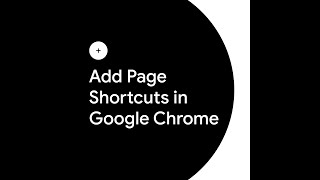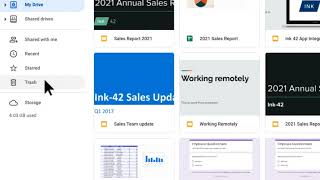Google Chrome2.28 млн
Следующее
Опубликовано 19 октября 2020, 21:17
Personalize your Google Chrome browser by downloading custom themes from the Chrome Web Store.
Here’s how to apply a theme to your browser:
1. Open Chrome.
2. Click More in the top right, and then Settings.
3. Under Appearance, click Themes.
4. Click the thumbnails to preview different themes.
5. Find the theme for you and click Add to Chrome.
Here’s how to remove a theme from your browser:
1. Open Chrome.
2. Click More, and then Settings.
3. Under Appearance, click Reset.
To download a new theme, visit the Chrome Web Store: goo.gle/2GJR0xU
To get more Chrome tips, visit: goo.gle/38gyTM6
Here’s how to apply a theme to your browser:
1. Open Chrome.
2. Click More in the top right, and then Settings.
3. Under Appearance, click Themes.
4. Click the thumbnails to preview different themes.
5. Find the theme for you and click Add to Chrome.
Here’s how to remove a theme from your browser:
1. Open Chrome.
2. Click More, and then Settings.
3. Under Appearance, click Reset.
To download a new theme, visit the Chrome Web Store: goo.gle/2GJR0xU
To get more Chrome tips, visit: goo.gle/38gyTM6
Свежие видео
Случайные видео