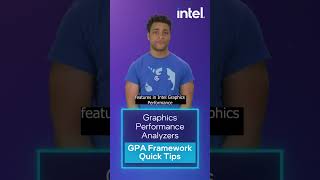Smartphone Tips - Boost Mobile Gaming Performance on your iPhone or Android device - DIY in 5 Ep 146
14 433
13.1
Kingston Technology253 тыс
Опубликовано 14 мая 2021, 17:00
Here are some quick tips to boost mobile gaming performance on your iPhone or Android device. Battle Royales, RPGs, Endless Runners, Puzzle games and even AAAs titles thanks to Cloud gaming are all types of games we can now access on our mobile devices, if your device can handle it, that is. Overheating, lag, frame drops, these issues have plagued mobile gaming for ages, and even though smartphone technology has come a long way, and even with certain phones being made specifically with gamers in mind, you can still be interrupted just enough to get pwned. When the performance capabilities of your phone can quite literally give you the winning edge, it’s important to take every precaution to get the most juice out of your device.
App and OS Updates
First things first, update your phones then update your games. Developers are constantly enhancing game features with regular app updates and often these app updates are specifically made to make use of the latest operating system features which improve the performance, so you want these to be as current as possible. In addition, OS updates can include browser and performance updates on their own that can enhance your game. It’s good practice to check for software updates in your system settings at least once per month.
Helper Apps and Disk Cleanup to Free Up Resources
Make sure the hardware resources on your phone aren’t being used up elsewhere. Clearing cached data - aka information saved by your device when you use certain apps or visit certain websites - is a great start. It builds up over time and can slow down your system tremendously. You can clear your cached data in storage settings. Other ways to free up more storage space include removing unwanted apps, backing up or moving old photos and videos from local storage to somewhere else, and in general you want to keep your phone’s local storage under 90% to make sure it’s not impacting overall performance. Most phones allow you to see which items are taking up the most storage on your phone so you can delete and reorganize accordingly. In addition to storage concerns, other performance vampires that may be the culprit of sluggish gameplay include apps running in the background, which you can alleviate by turning off background app refresh on iPhone and by installing Game Booster apps on Android. These tend to be better than the Task Killer apps of the past because they will only shut down apps in the background that are impacting your game performance, and have built in optimization for utilization of RAM, CPU and battery life as well. Bonus! Other things to try include disabling live wallpapers and super complex widgets, and disabling bloatware.
Get the Best Network Connection
If wi-fi is available, and you are connected to it, it’s best to turn on airplane mode. If wi-fi is available and you aren’t using it, you may want to disable wi-fi altogether so that your phone isn’t constantly scanning or trying to connect. Certain apps will also continuously update location using GPS, so restricting their access or disabling it altogether can help boost performance too. Also make sure you are on the fastest cellular network available is a good start. Some phones will let you choose this by navigating to your system settings. In your audio settings, see if there are particular features that will boost gaming audio, like Samsung’s Dolby Atmos for Gaming, or display settings to enable a higher refresh rate if your phone supports it.
Turn on Do Not Disturb
Finally, enable do not disturb. Nothing’s worse than getting a phone call or text at that crucial moment, which can cover part or all of your screen and sometimes even close you out of your game altogether. It’s also worth noting that most of these tips are great for boosting battery life in general so yay for longer gaming sessions!
So just for fun, what’s your favorite mobile game right now? Let us know in the comments. Trisha likes Halo MCC and Witcher 3 via Game Pass Ultimate. What are your game recommendations?
App and OS Updates
First things first, update your phones then update your games. Developers are constantly enhancing game features with regular app updates and often these app updates are specifically made to make use of the latest operating system features which improve the performance, so you want these to be as current as possible. In addition, OS updates can include browser and performance updates on their own that can enhance your game. It’s good practice to check for software updates in your system settings at least once per month.
Helper Apps and Disk Cleanup to Free Up Resources
Make sure the hardware resources on your phone aren’t being used up elsewhere. Clearing cached data - aka information saved by your device when you use certain apps or visit certain websites - is a great start. It builds up over time and can slow down your system tremendously. You can clear your cached data in storage settings. Other ways to free up more storage space include removing unwanted apps, backing up or moving old photos and videos from local storage to somewhere else, and in general you want to keep your phone’s local storage under 90% to make sure it’s not impacting overall performance. Most phones allow you to see which items are taking up the most storage on your phone so you can delete and reorganize accordingly. In addition to storage concerns, other performance vampires that may be the culprit of sluggish gameplay include apps running in the background, which you can alleviate by turning off background app refresh on iPhone and by installing Game Booster apps on Android. These tend to be better than the Task Killer apps of the past because they will only shut down apps in the background that are impacting your game performance, and have built in optimization for utilization of RAM, CPU and battery life as well. Bonus! Other things to try include disabling live wallpapers and super complex widgets, and disabling bloatware.
Get the Best Network Connection
If wi-fi is available, and you are connected to it, it’s best to turn on airplane mode. If wi-fi is available and you aren’t using it, you may want to disable wi-fi altogether so that your phone isn’t constantly scanning or trying to connect. Certain apps will also continuously update location using GPS, so restricting their access or disabling it altogether can help boost performance too. Also make sure you are on the fastest cellular network available is a good start. Some phones will let you choose this by navigating to your system settings. In your audio settings, see if there are particular features that will boost gaming audio, like Samsung’s Dolby Atmos for Gaming, or display settings to enable a higher refresh rate if your phone supports it.
Turn on Do Not Disturb
Finally, enable do not disturb. Nothing’s worse than getting a phone call or text at that crucial moment, which can cover part or all of your screen and sometimes even close you out of your game altogether. It’s also worth noting that most of these tips are great for boosting battery life in general so yay for longer gaming sessions!
So just for fun, what’s your favorite mobile game right now? Let us know in the comments. Trisha likes Halo MCC and Witcher 3 via Game Pass Ultimate. What are your game recommendations?
Свежие видео
Случайные видео