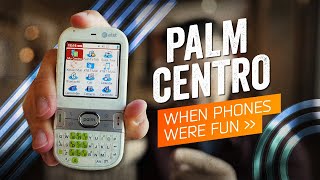Intel Software257 тыс
Следующее
Опубликовано 17 февраля 2022, 3:15
Learn how to install and run OpenVINO™ Deep Learning Workbench on macOS
In this video, we walk you through installing and running OpenVINO™ Deep Learning Workbench on macOS and get you ready to start optimizing, analyzing, and preparing your model for deployment.
Try Deep Learning WorkBench on a variety of Intel® Processors and Accelerators on the DevCloud: intel.com/content/www/us/en/de...
Learn more about the Deep Learning WorkBench: docs.openvino.ai/latest/workbe...
For community support check out the OpenVINO forum: community.intel.com/t5/Intel-D...
00:00 Opening Sequence
00:10 Intro & Key Takeaways
00:32 General Option Selection
01:23 Step 1: Run Docker
02:05 Step 2: Configure Docker
03:05 Step 3: Install PIP
04:14 Step 4: Install Python Starter
04:32 Step 5: Start Deep Learning Workbench
05:07 Congratulations and Learn More
About Intel Software:
The Intel® Developer Zone encourages and supports software developers that are developing applications for Intel hardware and software products. The Intel Software YouTube channel is a place to learn tips and tricks, get the latest news, watch product demos from both Intel, and our many partners across multiple fields. You'll find videos covering the topics listed below, and to learn more, you can follow the links provided!
Connect with Intel Software:
Visit INTEL SOFTWARE WEBSITE: intel.ly/2KeP1hD
Like INTEL SOFTWARE on FACEBOOK: bit.ly/2z8MPFF
Follow INTEL SOFTWARE on TWITTER: bit.ly/2zahGSn
INTEL SOFTWARE GITHUB: bit.ly/2zaih6z
INTEL DEVELOPER ZONE LINKEDIN: bit.ly/2z979qs
INTEL DEVELOPER ZONE INSTAGRAM: bit.ly/2z9Xsby
INTEL GAME DEV TWITCH: bit.ly/2BkNshu
#iot #intelsoftware #openvino
How to Install and Run OpenVINO™ Deep Learning Workbench on MacOS | Intel Software
In this video, we walk you through installing and running OpenVINO™ Deep Learning Workbench on macOS and get you ready to start optimizing, analyzing, and preparing your model for deployment.
Try Deep Learning WorkBench on a variety of Intel® Processors and Accelerators on the DevCloud: intel.com/content/www/us/en/de...
Learn more about the Deep Learning WorkBench: docs.openvino.ai/latest/workbe...
For community support check out the OpenVINO forum: community.intel.com/t5/Intel-D...
00:00 Opening Sequence
00:10 Intro & Key Takeaways
00:32 General Option Selection
01:23 Step 1: Run Docker
02:05 Step 2: Configure Docker
03:05 Step 3: Install PIP
04:14 Step 4: Install Python Starter
04:32 Step 5: Start Deep Learning Workbench
05:07 Congratulations and Learn More
About Intel Software:
The Intel® Developer Zone encourages and supports software developers that are developing applications for Intel hardware and software products. The Intel Software YouTube channel is a place to learn tips and tricks, get the latest news, watch product demos from both Intel, and our many partners across multiple fields. You'll find videos covering the topics listed below, and to learn more, you can follow the links provided!
Connect with Intel Software:
Visit INTEL SOFTWARE WEBSITE: intel.ly/2KeP1hD
Like INTEL SOFTWARE on FACEBOOK: bit.ly/2z8MPFF
Follow INTEL SOFTWARE on TWITTER: bit.ly/2zahGSn
INTEL SOFTWARE GITHUB: bit.ly/2zaih6z
INTEL DEVELOPER ZONE LINKEDIN: bit.ly/2z979qs
INTEL DEVELOPER ZONE INSTAGRAM: bit.ly/2z9Xsby
INTEL GAME DEV TWITCH: bit.ly/2BkNshu
#iot #intelsoftware #openvino
How to Install and Run OpenVINO™ Deep Learning Workbench on MacOS | Intel Software
Свежие видео
Случайные видео