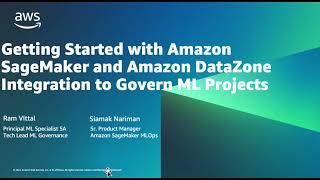Linux Scoop129 тыс
Опубликовано 14 октября 2023, 4:38
Welcome to our in-depth guide on customizing MX Linux 23 Xfce Edition! In this video, we'll take you through the exciting journey of personalizing your Linux desktop to make it truly your own.
MX Linux 23 Xfce is known for its stability and performance, and with the right tweaks, it can become the perfect workspace tailored to your preferences. Whether you're a seasoned Linux user or just getting started, we've got something for everyone.
Our tutorial covers a wide range of customization options, including theme changes, icon sets, desktop layouts, and system tweaks. We'll show you how to install and manage software, create shortcuts, and optimize your system settings for a seamless experience.
Don't worry if you're not a tech guru; we'll explain everything step by step to ensure you can follow along with ease. By the end of this video, you'll have a beautifully customized MX Linux 23 Xfce desktop that reflects your unique style and needs.
Join us in this exciting customization journey and make your Linux desktop truly yours! Don't forget to like, share, and subscribe for more Linux and open-source content.
🔗 DOWNLOAD
Resource Files:
pling.com/p/2092096
Documentation :
ko-fi.com/s/c5afeba6d7
Default wallpaper:
ko-fi.com/s/1449138498
🎞️ VIDEO
Final Result:
youtu.be/1bj_BvbqlBI
Video Tutorial:
youtu.be/9ZeLy2FqILU
Additional Setups:
youtu.be/g7CIR169I6o
🕒 Timestamps:
[00:00] Intro linuxscoop
[00:27] 01. Initial Setup
[01:55] 02. Download File Resources
[02:45] 03. Install Xfce Theme
[03:25] 04. Install Icon Theme
[04:16] 05. Install Fonts and Wallpapers
[05:49] 06. Xfce Desktop Config
[08:38] 07. Apply Theme, Icons, Fonts and Wallpapers
[09:28] 08. Installing Conky and Conky Config
[11:06] 09. Install and Config Glava Audio Visualizer
🎞️ More About Customizing Linux Desktop
Cinnamon Desktop Customization
youtube.com/playlist?list=PLKo...
KDE Plasma Customization
youtube.com/playlist?list=PLKo...
GNOME Shell Customization
youtube.com/playlist?list=PLKo...
XFCE Desktop Customization
youtube.com/playlist?list=PLKo...
🎶 AUDIO
------------------------------------------------------------
Music: Roa - Awakening
Watch: youtu.be/jMiXognmak4
Stream / Download: hypeddit.com/roamusic/awakenin...
License: roa-music.com
------------------------------------------------------------
Music Roa - Focus
Watch youtu.be/YhwGJ3r7KyA
Stream Download hypeddit.com/linkbso5rz
License roa-music.com
---------------------------------------------------------------------------------------------------
Music : Roa - Teatime
Watch : youtu.be/irLF3gDZ9iE
Stream / Download : hypeddit.com/roamusic/teatime
License : roa-music.com
------------------------------------------------------------
MX Linux 23 Xfce is known for its stability and performance, and with the right tweaks, it can become the perfect workspace tailored to your preferences. Whether you're a seasoned Linux user or just getting started, we've got something for everyone.
Our tutorial covers a wide range of customization options, including theme changes, icon sets, desktop layouts, and system tweaks. We'll show you how to install and manage software, create shortcuts, and optimize your system settings for a seamless experience.
Don't worry if you're not a tech guru; we'll explain everything step by step to ensure you can follow along with ease. By the end of this video, you'll have a beautifully customized MX Linux 23 Xfce desktop that reflects your unique style and needs.
Join us in this exciting customization journey and make your Linux desktop truly yours! Don't forget to like, share, and subscribe for more Linux and open-source content.
🔗 DOWNLOAD
Resource Files:
pling.com/p/2092096
Documentation :
ko-fi.com/s/c5afeba6d7
Default wallpaper:
ko-fi.com/s/1449138498
🎞️ VIDEO
Final Result:
youtu.be/1bj_BvbqlBI
Video Tutorial:
youtu.be/9ZeLy2FqILU
Additional Setups:
youtu.be/g7CIR169I6o
🕒 Timestamps:
[00:00] Intro linuxscoop
[00:27] 01. Initial Setup
[01:55] 02. Download File Resources
[02:45] 03. Install Xfce Theme
[03:25] 04. Install Icon Theme
[04:16] 05. Install Fonts and Wallpapers
[05:49] 06. Xfce Desktop Config
[08:38] 07. Apply Theme, Icons, Fonts and Wallpapers
[09:28] 08. Installing Conky and Conky Config
[11:06] 09. Install and Config Glava Audio Visualizer
🎞️ More About Customizing Linux Desktop
Cinnamon Desktop Customization
youtube.com/playlist?list=PLKo...
KDE Plasma Customization
youtube.com/playlist?list=PLKo...
GNOME Shell Customization
youtube.com/playlist?list=PLKo...
XFCE Desktop Customization
youtube.com/playlist?list=PLKo...
🎶 AUDIO
------------------------------------------------------------
Music: Roa - Awakening
Watch: youtu.be/jMiXognmak4
Stream / Download: hypeddit.com/roamusic/awakenin...
License: roa-music.com
------------------------------------------------------------
Music Roa - Focus
Watch youtu.be/YhwGJ3r7KyA
Stream Download hypeddit.com/linkbso5rz
License roa-music.com
---------------------------------------------------------------------------------------------------
Music : Roa - Teatime
Watch : youtu.be/irLF3gDZ9iE
Stream / Download : hypeddit.com/roamusic/teatime
License : roa-music.com
------------------------------------------------------------
Свежие видео