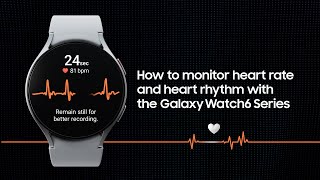Amazon Web Services794 тыс
Следующее
Опубликовано 20 сентября 2024, 19:22
In this video, we pick up where we left off in part 1 after creating the S3 bucket. We will walk through the final steps of creating the VM-Import roll and policy; then, we will import the image into Amazon’s Elastic Cloud (EC2) and make an Amazon WorkSpaces and Amazon WorkSpaces Core image.
Amazon WorkSpaces Admin Guide: go.aws/4erfnMf
Amazon End User Computing Blog Site: go.aws/4cuJ7q2
Resource links
VM-Import Prerequisite - go.aws/4eqExK4
VM-Import Permissions - go.aws/3XxzJfh
Import Amazon WorkSpaces Image - go.aws/3zqOgRX
Table of Contents:
00:00 - Intro
00:59 - VM-Import
03:10 - Copy to S3
04:18 - Import into EC1
05:57 - Check import task
07:41 - Create WorkSpaces Image
08:26 - Create WorkSpaces Core image
09:07 - Resources
09:28 - Thank You!
Subscribe:
More AWS videos: go.aws/3m5yEMW
More AWS events videos: go.aws/3ZHq4BK
Do you have technical AWS questions?
Ask the community of experts on AWS re:Post: go.aws/3lPaoPb
About AWS:
Amazon Web Services (AWS) is the world’s most comprehensive and broadly adopted cloud platform, offering over 200 fully featured services from data centers globally. Millions of customers — including the fastest-growing startups, largest enterprises, and leading government agencies — are using AWS to lower costs, become more agile, and innovate faster.
#AWS #AmazonWebServices #CloudComputing #AmazonWorkSpaces #AWSEUC #EUC #BYOL #BringYourOwnLicense #AmazonWorkSpacesCore #BYO
Amazon WorkSpaces Admin Guide: go.aws/4erfnMf
Amazon End User Computing Blog Site: go.aws/4cuJ7q2
Resource links
VM-Import Prerequisite - go.aws/4eqExK4
VM-Import Permissions - go.aws/3XxzJfh
Import Amazon WorkSpaces Image - go.aws/3zqOgRX
Table of Contents:
00:00 - Intro
00:59 - VM-Import
03:10 - Copy to S3
04:18 - Import into EC1
05:57 - Check import task
07:41 - Create WorkSpaces Image
08:26 - Create WorkSpaces Core image
09:07 - Resources
09:28 - Thank You!
Subscribe:
More AWS videos: go.aws/3m5yEMW
More AWS events videos: go.aws/3ZHq4BK
Do you have technical AWS questions?
Ask the community of experts on AWS re:Post: go.aws/3lPaoPb
About AWS:
Amazon Web Services (AWS) is the world’s most comprehensive and broadly adopted cloud platform, offering over 200 fully featured services from data centers globally. Millions of customers — including the fastest-growing startups, largest enterprises, and leading government agencies — are using AWS to lower costs, become more agile, and innovate faster.
#AWS #AmazonWebServices #CloudComputing #AmazonWorkSpaces #AWSEUC #EUC #BYOL #BringYourOwnLicense #AmazonWorkSpacesCore #BYO
Свежие видео
Случайные видео