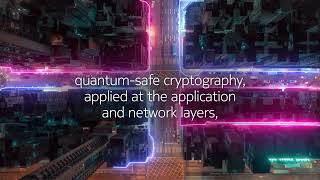How to draw attention to a comment with @mentions in Microsoft Word, Excel, and PowerPoint
24 615
117.2
Microsoft Office676 тыс
Следующее
Опубликовано 12 ноября 2018, 16:00
When you comment on a document or presentation in Word, Excel, or PowerPoint with your Office 365 subscription, you can use the @-sign with someone's name to send that person email with a link to your comment. Clicking the link brings them into the document and into the conversation.
Learn more at the Office 365 Training Center: msft.social/3N2SOk
► Subscribe to Microsoft 365 on YouTube here: aka.ms/SubscribeToM365
► Follow us on social:
LinkedIn: linkedin.com/showcase/microsof...
Twitter: twitter.com/Microsoft365
Instagram: instagram.com/microsoft365
Facebook: facebook.com/Microsoft365
► For more about Microsoft 365, visit msft.it/6006Tc8Z4
#MicrosoftWord #MicrosoftExcel #MicrosoftPowerPoint #Microsoft #Microsoft365
Learn more at the Office 365 Training Center: msft.social/3N2SOk
► Subscribe to Microsoft 365 on YouTube here: aka.ms/SubscribeToM365
► Follow us on social:
LinkedIn: linkedin.com/showcase/microsof...
Twitter: twitter.com/Microsoft365
Instagram: instagram.com/microsoft365
Facebook: facebook.com/Microsoft365
► For more about Microsoft 365, visit msft.it/6006Tc8Z4
#MicrosoftWord #MicrosoftExcel #MicrosoftPowerPoint #Microsoft #Microsoft365