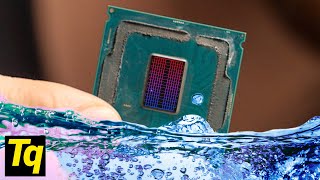Microsoft Office679 тыс
Опубликовано 22 июня 2020, 17:00
In this Microsoft 365 for business tutorial, you’ll learn how to you can use a company-wide email signature to display important information like contact info or a legal disclaimer.
• From the Microsoft 365 admin center, select “Exchange”
• Select “Mail flow”
• Choose “Add”
• Then, “Apply disclaimers…”
• Enter a name for the rule, then the “Apply this rule if…” drop-down and select “[Apply to all messages]”
• On the “Do the following...” dropdown, verify that “Append the disclaimer…” is displayed, select “Enter text…” and then enter the text for your email signature
If you want an image in your signature that everyone can see, you’ll need to use a publicly available URL to that image.
Learn more: msft.it/6002TcCZp
► Subscribe to Microsoft 365 on YouTube here: aka.ms/SubscribeToM365
► Follow us on social:
LinkedIn: linkedin.com/showcase/microsof...
Twitter: twitter.com/Microsoft365
Instagram: instagram.com/microsoft365
Facebook: facebook.com/Microsoft365
► For more about Microsoft 365, visit msft.it/6006Tc8Z4
#Microsoft #Microsoft365
• From the Microsoft 365 admin center, select “Exchange”
• Select “Mail flow”
• Choose “Add”
• Then, “Apply disclaimers…”
• Enter a name for the rule, then the “Apply this rule if…” drop-down and select “[Apply to all messages]”
• On the “Do the following...” dropdown, verify that “Append the disclaimer…” is displayed, select “Enter text…” and then enter the text for your email signature
If you want an image in your signature that everyone can see, you’ll need to use a publicly available URL to that image.
Learn more: msft.it/6002TcCZp
► Subscribe to Microsoft 365 on YouTube here: aka.ms/SubscribeToM365
► Follow us on social:
LinkedIn: linkedin.com/showcase/microsof...
Twitter: twitter.com/Microsoft365
Instagram: instagram.com/microsoft365
Facebook: facebook.com/Microsoft365
► For more about Microsoft 365, visit msft.it/6006Tc8Z4
#Microsoft #Microsoft365
Свежие видео
Случайные видео
auditioning for a VRChat movie in VR (using the VIVE Focus Vision and the VIVE Focus Facial Tracker)