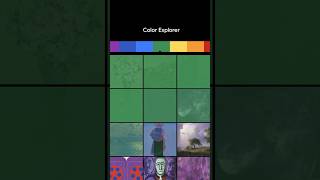Kingston Technology267 тыс
Опубликовано 19 ноября 2023, 14:00
Non-binary memory (also known as 24 Gbit memory) is, perhaps, the hot new thing in RAM. In this video we explore more on why people are excited about it and how it could be right for your tech needs.
Typically, when you purchase RAM, you’re used to having capacities that double: 8GB, 16GB, 32GB, and so on. Non-binary memory allows for half-steps in RAM capacity, like 24GB and 48GB. Don’t worry, we’re not confusing our gigabits and gigabytes here.
24 gigabits (Gbits) refers to the density of each DRAM chip on the module. Typically, the density of DRAM chips doubles, but DDR5 features an intermediary density called 24Gbit, or non-binary memory. A new chip manufacturing process allows for more memory in the same size package. To be clear, the data on non-binary memory is still encoded in 1s and 0s (aka binary) so the name is a bit confusing, but that’s what has stuck. As well as being a cool new development in memory manufacture, it has real world advantages as well.
RAM capacity options at half-steps can save you money if a full double upgrade would be surplus to your needs. Perhaps you’re shopping for a new gaming laptop and 32GB of RAM seems great for now, but you’re thinking about multi-tasking or future-proofing. The 64GB option is too much, but a 48GB option in the middle is a much friendlier price point. Greater range of choice for consumers is generally a good thing. Greater quantities of memory on a single module also means greater extremes for enthusiasts—such as loading four 48GB kits for a total of 192GB of memory!
However, 24Gbit chips are only available with DDR5, so if you intend to take advantage of these new capacities, you’ll need a DDR5-based system. You may want to consider upgrading to one, if you don’t already own one. If you do, you’ll need to check for a BIOS update enabling your system to be compatible with the new non-binary memory. Both Intel and AMD have released patches to all of their DDR5 chipsets. However, it’s up to your system or motherboard manufacturer to release a BIOS update for your specific model.
What do you think? Will you be using the new “half-step” memory in your next build? Why or why not – let us know in the comments!
Got questions about the video or Kingston products? COMMENT or contact us on SOCIAL MEDIA:
Twitter: twitter.com/kingstontech
Instagram: instagram.com/kingstontechnolo...
Facebook: facebook.com/kingstontechnolog...
LinkedIn: linkedin.com/company/kingston
SUBSCRIBE for more DIY in 5 videos, and receive updates on the latest in Kingston’s memory & storage development, plus guides on getting peak performance from your hardware:
youtube.com/channel/UCLlmpSSdR...
Timecodes:
0:00 Intro
0:31 Non-binary memory
2:53 Outro
Typically, when you purchase RAM, you’re used to having capacities that double: 8GB, 16GB, 32GB, and so on. Non-binary memory allows for half-steps in RAM capacity, like 24GB and 48GB. Don’t worry, we’re not confusing our gigabits and gigabytes here.
24 gigabits (Gbits) refers to the density of each DRAM chip on the module. Typically, the density of DRAM chips doubles, but DDR5 features an intermediary density called 24Gbit, or non-binary memory. A new chip manufacturing process allows for more memory in the same size package. To be clear, the data on non-binary memory is still encoded in 1s and 0s (aka binary) so the name is a bit confusing, but that’s what has stuck. As well as being a cool new development in memory manufacture, it has real world advantages as well.
RAM capacity options at half-steps can save you money if a full double upgrade would be surplus to your needs. Perhaps you’re shopping for a new gaming laptop and 32GB of RAM seems great for now, but you’re thinking about multi-tasking or future-proofing. The 64GB option is too much, but a 48GB option in the middle is a much friendlier price point. Greater range of choice for consumers is generally a good thing. Greater quantities of memory on a single module also means greater extremes for enthusiasts—such as loading four 48GB kits for a total of 192GB of memory!
However, 24Gbit chips are only available with DDR5, so if you intend to take advantage of these new capacities, you’ll need a DDR5-based system. You may want to consider upgrading to one, if you don’t already own one. If you do, you’ll need to check for a BIOS update enabling your system to be compatible with the new non-binary memory. Both Intel and AMD have released patches to all of their DDR5 chipsets. However, it’s up to your system or motherboard manufacturer to release a BIOS update for your specific model.
What do you think? Will you be using the new “half-step” memory in your next build? Why or why not – let us know in the comments!
Got questions about the video or Kingston products? COMMENT or contact us on SOCIAL MEDIA:
Twitter: twitter.com/kingstontech
Instagram: instagram.com/kingstontechnolo...
Facebook: facebook.com/kingstontechnolog...
LinkedIn: linkedin.com/company/kingston
SUBSCRIBE for more DIY in 5 videos, and receive updates on the latest in Kingston’s memory & storage development, plus guides on getting peak performance from your hardware:
youtube.com/channel/UCLlmpSSdR...
Timecodes:
0:00 Intro
0:31 Non-binary memory
2:53 Outro
Свежие видео
Случайные видео