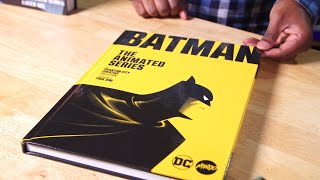Google Analytics479 тыс
Опубликовано 23 августа 2024, 16:34
Demystify Google Tag Manager! Learn how to easily add the Google tag to your website, empowering you to track and analyze user behavior effectively. This step-by-step guide covers creating a Tag Manager account, installing the container snippets, setting up your first Google tag, and verifying your setup. Ideal for marketers, website owners, and anyone wanting to harness the power of website analytics without complex coding.
Chapters:
00:00 Intro
00:54 Setting Up Google Tag Manager
01:58 Adding the Snippets to Your Website
02:37 Adding Tags to Your Website
03:24 Verifying and Publishing Your Changes
04:03 Recap
Additional resources:
Adding a tag in Google Tag Manager: support.google.com/tagmanager/...
Find your Google Tag ID:
support.google.com/tagmanager/...
Switching from gtag.js to Google Tag Manager:
developers.google.com/tag-plat...
Create an account and container:
support.google.com/tagmanager/...
Chapters:
00:00 Intro
00:54 Setting Up Google Tag Manager
01:58 Adding the Snippets to Your Website
02:37 Adding Tags to Your Website
03:24 Verifying and Publishing Your Changes
04:03 Recap
Additional resources:
Adding a tag in Google Tag Manager: support.google.com/tagmanager/...
Find your Google Tag ID:
support.google.com/tagmanager/...
Switching from gtag.js to Google Tag Manager:
developers.google.com/tag-plat...
Create an account and container:
support.google.com/tagmanager/...
Свежие видео