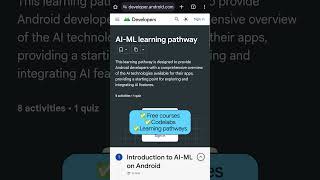Rapidly test your Apple apps on-device using remote USB and Amazon EC2 Mac | Amazon Web Services
1 021
26.2
Amazon Web Services834 тыс
Следующее
Опубликовано 12 ноября 2024, 23:05
In this video, learn how to connect local USB peripherals to Amazon EC2 Mac instances. Specifically, learn how to develop Apple apps in the cloud and test them directly on local mobile devices for immediate results and real-time diagnostic logs. This video will walk you through the setup using an Amazon EC2 Mac instance with VirtualHere, a third-party product that directs local USB peripherals to be virtually "plugged in" to a cloud EC2 Mac machine, just as if that Mac was on your desk.
Learn more at: go.aws/3AkVMhI
Subscribe to AWS: go.aws/subscribe
Sign up for AWS: go.aws/signup
AWS free tier: go.aws/free
Explore more: go.aws/more
Contact AWS: go.aws/contact
Next steps:
Explore on AWS in Analyst Research: go.aws/reports
Discover, deploy, and manage software that runs on AWS: go.aws/marketplace
Join the AWS Partner Network: go.aws/partners
Learn more on how Amazon builds and operates software: go.aws/library
Do you have technical AWS questions?
Ask the community of experts on AWS re:Post: go.aws/3lPaoPb
Why AWS?
Amazon Web Services (AWS) is the world’s most comprehensive and broadly adopted cloud. Millions of customers—including the fastest-growing startups, largest enterprises, and leading government agencies—use AWS to be more agile, lower costs, and innovate faster.
#EC2 #macOS #EC2mac #AWS #AmazonWebServices #CloudComputing #AWSLaunch #mac #Apple #xcode #developer #iOS #USB #iOSdebug #TestFlight
Learn more at: go.aws/3AkVMhI
Subscribe to AWS: go.aws/subscribe
Sign up for AWS: go.aws/signup
AWS free tier: go.aws/free
Explore more: go.aws/more
Contact AWS: go.aws/contact
Next steps:
Explore on AWS in Analyst Research: go.aws/reports
Discover, deploy, and manage software that runs on AWS: go.aws/marketplace
Join the AWS Partner Network: go.aws/partners
Learn more on how Amazon builds and operates software: go.aws/library
Do you have technical AWS questions?
Ask the community of experts on AWS re:Post: go.aws/3lPaoPb
Why AWS?
Amazon Web Services (AWS) is the world’s most comprehensive and broadly adopted cloud. Millions of customers—including the fastest-growing startups, largest enterprises, and leading government agencies—use AWS to be more agile, lower costs, and innovate faster.
#EC2 #macOS #EC2mac #AWS #AmazonWebServices #CloudComputing #AWSLaunch #mac #Apple #xcode #developer #iOS #USB #iOSdebug #TestFlight
Свежие видео
Случайные видео