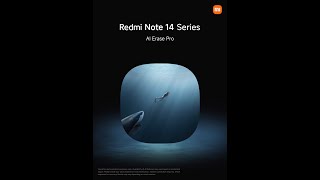Google Developers2.41 млн
Опубликовано 3 декабря 2015, 16:53
Unity Developers can take advantage of the Google Cast Remote Display API to extend their games onto a TV by use of the Google Cast Remote Display Plugin for Unity.
The plugin supports games built for iOS as well as Android.
This video shows a walk through of the Android based code lab available to teach how to integrate Google Cast Remote Display for Unity based games. The full code lab is available at code-labs.io/codelabs/cast-uni... for developers to try.
The Google Cast Remote Display API allows developers to leverage the GPU power in mobile devices to render high frame-rate, responsive gaming and send it to a TV for large screen display. Using the Unity plugin simplifies the integration effort significantly and makes it easy to build a Google Cast enabled game.
For more information about the Google Cast Remote Display API, see developers.google.com/cast/doc... and take a look at the Game Manager API developers.google.com/cast/doc... which makes it easy to build multi-player gaming experiences.
#googlecast
The plugin supports games built for iOS as well as Android.
This video shows a walk through of the Android based code lab available to teach how to integrate Google Cast Remote Display for Unity based games. The full code lab is available at code-labs.io/codelabs/cast-uni... for developers to try.
The Google Cast Remote Display API allows developers to leverage the GPU power in mobile devices to render high frame-rate, responsive gaming and send it to a TV for large screen display. Using the Unity plugin simplifies the integration effort significantly and makes it easy to build a Google Cast enabled game.
For more information about the Google Cast Remote Display API, see developers.google.com/cast/doc... and take a look at the Game Manager API developers.google.com/cast/doc... which makes it easy to build multi-player gaming experiences.
#googlecast
Свежие видео
Случайные видео