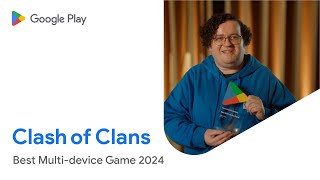Minecraft 1.7.2 - 1.7.5 + : First Hacked Client - Updated Nodus client for 1.7.4 - by Sir Java [HD]
31 868
81.1
Techmagnet455 тыс
Опубликовано 4 ноября 2013, 0:11
►►►Read First◄◄◄ * WATCH IN 1080p* !
Hi and welcome to my Nodus Installation tutorial for the new minecraft 1.7.2 and 1.7.4 with the new launcher. ( This nodus version is now updated to the beta version ! )
► Client Coder(s) : Scetch & SirJava
► Hacked Client Download 1.7.2 - 1.7.5 adf.ly/YMTqn
alternative link : team-radon.net/?p=1
Nodus Feature list:
imageshack.us/photo/my-images/...
winrar download :
winrar.com
Keybindings:
Most client are starting to add chat macros into their clients so you may be familiar with how these work. Nodus takes it a step farthur by letting you set any command to any key.
-bind [add/extra/del] [key] [command]
The first argument is adding a bind or deleting a bind (clearing a key), you can simply overwrite keys if you want to. If you want to add extra commands use the extra argument.
The second argument is the key name. By key name I mean the actual name of the key not the ID value. For example return or space.
The third argument is the command from the above list including it's arguments.
If you did everything right the command should now be bound to the key.
●▬▬▬▬▬▬▬▬▬▬▬▬▬●
Written tutorial:
1)Open Minecraft Folder ( Hit start and type %APPDATA% and hit enter -- search for .minecraft folder)
2)Open version folder
3)Create folder wit name of the hack
4)Put Jar and Json file in there ( If you got no json file copy the json file from 1.6.2 folder)
5)Rename the Jar and Json file to the same name like the Folder !
6) Open the json file with notepad
7) Edit the ID to Name of the folder
8)Open Launcher
9)Create new / edit Profile
10)Go to use version and select the hacked Client
11) load up the Profile and start minecraft
●▬▬▬▬▬▬▬▬▬▬▬▬▬●
Error fix by Bigorca312:
1: If you get a "Could not find or load main class net.minecraft.client.main.Main"
Fix: redownload minecraft from the mc website, AND INSTALL IT IN A DIFFERENT FOLDER OF YOUR OWN NAMING, this folder can be anywhere, just remember where.
-IF YOU ARE CRACKED VERSION!!!!- download this launcher
MC_OPEN_ Launcher ( SORRY HAD TO REMOVE LINK - PIRACY ! )
If you Need it Google it please. copy and remove the spaces, once again, install it in a new folder anywhere.
Then, go into the folder where you installed the new minecraft (what you should have just done). and make your Weepcraft folder just like he does in the video, in the "versions" folder.
Next, In the profile edditor, hit new profile, then THIS PART IS VERY INPORTANT IF YOU WANT ALL YOUR WORLDS AND SETTING IN YOUR WEEPCRAFT, (you can name the profile anything you want). CLICK THE "directory" BOX!!! in the directory bar you need to type whatever route it is to get to you .minecraft folder. here is the most common route to your roaming appdata folder, C:\Users\PUT YOUR COMPUTER USERNAME HERE\AppData\Roaming\.minecraft
NOW!!!, select the version in that profile to "weepcraft" or whatever you named the folder that has weepcraft in it.
DONE!!! sorry for no video but my computer isnt the best, and i have never done a video before. So click "play" (if you are using the cracked launcher then it will say "play offline") and there! you should be able to play weepcraft perfectly fine!
●▬▬▬▬▬▬▬▬▬▬▬▬▬●
Thanks for watching ! Please rate, comment and subscribe for more :-)
If you have questions, feel free to ask.
Hi and welcome to my Nodus Installation tutorial for the new minecraft 1.7.2 and 1.7.4 with the new launcher. ( This nodus version is now updated to the beta version ! )
► Client Coder(s) : Scetch & SirJava
► Hacked Client Download 1.7.2 - 1.7.5 adf.ly/YMTqn
alternative link : team-radon.net/?p=1
Nodus Feature list:
imageshack.us/photo/my-images/...
winrar download :
winrar.com
Keybindings:
Most client are starting to add chat macros into their clients so you may be familiar with how these work. Nodus takes it a step farthur by letting you set any command to any key.
-bind [add/extra/del] [key] [command]
The first argument is adding a bind or deleting a bind (clearing a key), you can simply overwrite keys if you want to. If you want to add extra commands use the extra argument.
The second argument is the key name. By key name I mean the actual name of the key not the ID value. For example return or space.
The third argument is the command from the above list including it's arguments.
If you did everything right the command should now be bound to the key.
●▬▬▬▬▬▬▬▬▬▬▬▬▬●
Written tutorial:
1)Open Minecraft Folder ( Hit start and type %APPDATA% and hit enter -- search for .minecraft folder)
2)Open version folder
3)Create folder wit name of the hack
4)Put Jar and Json file in there ( If you got no json file copy the json file from 1.6.2 folder)
5)Rename the Jar and Json file to the same name like the Folder !
6) Open the json file with notepad
7) Edit the ID to Name of the folder
8)Open Launcher
9)Create new / edit Profile
10)Go to use version and select the hacked Client
11) load up the Profile and start minecraft
●▬▬▬▬▬▬▬▬▬▬▬▬▬●
Error fix by Bigorca312:
1: If you get a "Could not find or load main class net.minecraft.client.main.Main"
Fix: redownload minecraft from the mc website, AND INSTALL IT IN A DIFFERENT FOLDER OF YOUR OWN NAMING, this folder can be anywhere, just remember where.
-IF YOU ARE CRACKED VERSION!!!!- download this launcher
MC_OPEN_ Launcher ( SORRY HAD TO REMOVE LINK - PIRACY ! )
If you Need it Google it please. copy and remove the spaces, once again, install it in a new folder anywhere.
Then, go into the folder where you installed the new minecraft (what you should have just done). and make your Weepcraft folder just like he does in the video, in the "versions" folder.
Next, In the profile edditor, hit new profile, then THIS PART IS VERY INPORTANT IF YOU WANT ALL YOUR WORLDS AND SETTING IN YOUR WEEPCRAFT, (you can name the profile anything you want). CLICK THE "directory" BOX!!! in the directory bar you need to type whatever route it is to get to you .minecraft folder. here is the most common route to your roaming appdata folder, C:\Users\PUT YOUR COMPUTER USERNAME HERE\AppData\Roaming\.minecraft
NOW!!!, select the version in that profile to "weepcraft" or whatever you named the folder that has weepcraft in it.
DONE!!! sorry for no video but my computer isnt the best, and i have never done a video before. So click "play" (if you are using the cracked launcher then it will say "play offline") and there! you should be able to play weepcraft perfectly fine!
●▬▬▬▬▬▬▬▬▬▬▬▬▬●
Thanks for watching ! Please rate, comment and subscribe for more :-)
If you have questions, feel free to ask.
Свежие видео