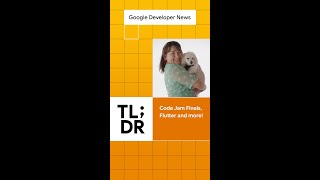Google Chrome2.28 млн
Опубликовано 27 декабря 2021, 17:00
Update your Chrome browser easily on your computer, Android, or iOS device to stay protected with the latest security features.
Here’s how to check for Chrome updates on your computer (0:00):
1. In Chrome, look for an “Update” button in the top right corner of the browser. If one doesn’t appear, you’re on the latest version of Chrome. (0:14)
2. If you find an “Update” button, click and then “Update Google Chrome”. Relaunch your browser to complete the update. (0:24)
3. Alternatively, type “Update Chrome” into your address bar. (0:34)
4. Click the “Update Chrome” button that appears in the suggestions to open your Settings. (0:39)
5. If an update is available, click “Relaunch” to update Chrome. If the “Relaunch” button does not appear, you’re on the latest version of Chrome. (0:42)
To learn more about updating Chrome, visit: goo.gle/3ohpMCL
To get more Chrome tips, visit: goo.gle/38gyTM6
Here’s how to check for Chrome updates on your computer (0:00):
1. In Chrome, look for an “Update” button in the top right corner of the browser. If one doesn’t appear, you’re on the latest version of Chrome. (0:14)
2. If you find an “Update” button, click and then “Update Google Chrome”. Relaunch your browser to complete the update. (0:24)
3. Alternatively, type “Update Chrome” into your address bar. (0:34)
4. Click the “Update Chrome” button that appears in the suggestions to open your Settings. (0:39)
5. If an update is available, click “Relaunch” to update Chrome. If the “Relaunch” button does not appear, you’re on the latest version of Chrome. (0:42)
To learn more about updating Chrome, visit: goo.gle/3ohpMCL
To get more Chrome tips, visit: goo.gle/38gyTM6