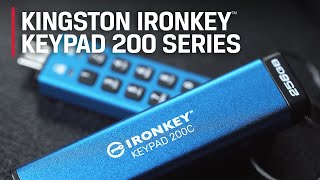Kingston Technology353 тыс
Опубликовано 25 августа 2024, 13:00
When you complete your stream (remember to mention the next time you’re live, and drop your socials to get more followers), there are a few final flourishes that can elevate your stream. This video focuses on how to optimize your streaming by doing some additional tasks.
Finalize the Details
First up, come up with a catchy title. Adjust keywords to optimize for searching, and put together an attention-grabbing thumbnail, so that viewers searching for your content post-stream can easily do so. It also helps when sharing your streams on other platforms.
Sharing Your Streams
For example, Twitch streamers may want to archive their stream on YouTube. An Instagram Live video of your best recipe might benefit from a photo of the final dish on Twitter or Threads, pointing people to your stream in case they missed it. Experiment with different platforms to see how you can widen your audience.
Share Highlight Cuts
Another way to expand on your livestreams beyond the initial performance is editing together highlights and short clips to be shared to other platforms. TikTok is an exceptional tool for discovering creators, and many successful streamers have turbocharged their growth by sharing clips there that point back to their original livestream. See what creators you admire are doing, and if their strategies could work for you.
Keep Up Momentum
Another way to improve your stream’s reach beyond its initial broadcast is, if the platform allows you to respond to comments after the stream ends, keeping the conversation going. Extending viewer engagement until the next stream is a great way of reasserting a presence with your audience.
Speaking of your next stream, decide when it will be and update your viewers accordingly. Consistency in this is desirable: folks who know when to tune back in are more likely to make your stream part of their daily habits.
Crunch Those Numbers
Finally, check your analytics and tweak your strategy for next time. Different platforms offer different data. Viewership numbers, audience engagement, how they found your stream: all of this data may seem overwhelming at first, but it’s valuable for finding how you can improve your stream. Small changes can sometimes make a big difference!
If you’re a new streamer that’s benefited from these tips and those in previous episodes, feel free to like, subscribe, and share with a friend to pass those tips on. Livestreaming is a great format that can bring a lot of joy to both performer and audience. Why not let us know about your stream in the comments so we can drop by and cheer you on sometime?
Got questions about the video or Kingston products? COMMENT or contact us on SOCIAL MEDIA:
Twitter: twitter.com/kingstontech
Instagram: instagram.com/kingstontechnolo...
Facebook: facebook.com/kingstontechnolog...
LinkedIn: linkedin.com/company/kingston
SUBSCRIBE for more DIY in 5 videos, and receive updates on the latest in Kingston’s memory & storage development, plus guides on getting peak performance from your hardware:
youtube.com/channel/UCLlmpSSdR...
Timecodes:
0:00 Intro
0:48 Finalize the Details
1:07 Sharing Your Streams
1:35 Share Highlight Cuts
1:56 Keep Up Momentum
2:18 Crunch Those Numbers
2:44 Outro
Finalize the Details
First up, come up with a catchy title. Adjust keywords to optimize for searching, and put together an attention-grabbing thumbnail, so that viewers searching for your content post-stream can easily do so. It also helps when sharing your streams on other platforms.
Sharing Your Streams
For example, Twitch streamers may want to archive their stream on YouTube. An Instagram Live video of your best recipe might benefit from a photo of the final dish on Twitter or Threads, pointing people to your stream in case they missed it. Experiment with different platforms to see how you can widen your audience.
Share Highlight Cuts
Another way to expand on your livestreams beyond the initial performance is editing together highlights and short clips to be shared to other platforms. TikTok is an exceptional tool for discovering creators, and many successful streamers have turbocharged their growth by sharing clips there that point back to their original livestream. See what creators you admire are doing, and if their strategies could work for you.
Keep Up Momentum
Another way to improve your stream’s reach beyond its initial broadcast is, if the platform allows you to respond to comments after the stream ends, keeping the conversation going. Extending viewer engagement until the next stream is a great way of reasserting a presence with your audience.
Speaking of your next stream, decide when it will be and update your viewers accordingly. Consistency in this is desirable: folks who know when to tune back in are more likely to make your stream part of their daily habits.
Crunch Those Numbers
Finally, check your analytics and tweak your strategy for next time. Different platforms offer different data. Viewership numbers, audience engagement, how they found your stream: all of this data may seem overwhelming at first, but it’s valuable for finding how you can improve your stream. Small changes can sometimes make a big difference!
If you’re a new streamer that’s benefited from these tips and those in previous episodes, feel free to like, subscribe, and share with a friend to pass those tips on. Livestreaming is a great format that can bring a lot of joy to both performer and audience. Why not let us know about your stream in the comments so we can drop by and cheer you on sometime?
Got questions about the video or Kingston products? COMMENT or contact us on SOCIAL MEDIA:
Twitter: twitter.com/kingstontech
Instagram: instagram.com/kingstontechnolo...
Facebook: facebook.com/kingstontechnolog...
LinkedIn: linkedin.com/company/kingston
SUBSCRIBE for more DIY in 5 videos, and receive updates on the latest in Kingston’s memory & storage development, plus guides on getting peak performance from your hardware:
youtube.com/channel/UCLlmpSSdR...
Timecodes:
0:00 Intro
0:48 Finalize the Details
1:07 Sharing Your Streams
1:35 Share Highlight Cuts
1:56 Keep Up Momentum
2:18 Crunch Those Numbers
2:44 Outro
Свежие видео
Случайные видео
Feel the Fire 6 Power 120LM Flashlight—turning the darkest night into day in an instant!#ruggedphone