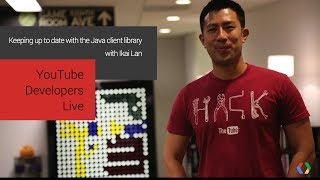Linux Scoop131 тыс
Следующее
Опубликовано 2 сентября 2017, 10:08
Budgie desktop 10.4 is the altest version of Budgie Desktop 10 series. this release come with significant improvements to applets, panels, and personalization of Budgie, also introduces polish to Alt+Tab, animations, and Budgie Menu.
This video show you How Install Budgie Desktop 10.4 on Ubuntu 16.04. To install budgie desktop 10.4 you need add the ppa:budgie-remix/ppa on your ubuntu 16.04 system with this command :
sudo apt-add-repository sudo add-apt-repository ppa:budgie-remix/ppa
If you use Ubuntu 16.04 LTS you need to run this command :
sudo add-apt-repository ppa:ubuntubudgie/backports
Once you have the relevant PPA enabled you can go ahead and install (or upgrade) Budgie 10.4 by running:
sudo apt update && sudo apt install budgie-desktop
Install additional extra package like applets and themes :
sudo apt install budgie-screenshot-applet budgie-haste-applet budgie-weather-applet budgie-indicator-applet arc-theme arc-firefox-theme
Software that we are using for creating this video :
- Blender for Editing video - blender.org
- Inkscape for create clip text and other material - inkscape.org/en
- SimpleScreenRecorder for desktop recording - maartenbaert.be/simplescreenre...
== Support LinuxScoop on Patreon ==
patreon.com/linuxscoop
== Follow and Subscribe: ==
Youtube : bit.ly/1LcWaHK
Dailymotion : bit.ly/1MZbdXI
Website : bit.ly/1MFgNlf
Google+ : bit.ly/1NtQ2MZ
Facebook : bit.ly/1Y86LNi
Twitter : bit.ly/20QcCJx
Tumblr : bit.ly/20ZgoAh
Telegram : t.me/linuxscoop
This video show you How Install Budgie Desktop 10.4 on Ubuntu 16.04. To install budgie desktop 10.4 you need add the ppa:budgie-remix/ppa on your ubuntu 16.04 system with this command :
sudo apt-add-repository sudo add-apt-repository ppa:budgie-remix/ppa
If you use Ubuntu 16.04 LTS you need to run this command :
sudo add-apt-repository ppa:ubuntubudgie/backports
Once you have the relevant PPA enabled you can go ahead and install (or upgrade) Budgie 10.4 by running:
sudo apt update && sudo apt install budgie-desktop
Install additional extra package like applets and themes :
sudo apt install budgie-screenshot-applet budgie-haste-applet budgie-weather-applet budgie-indicator-applet arc-theme arc-firefox-theme
Software that we are using for creating this video :
- Blender for Editing video - blender.org
- Inkscape for create clip text and other material - inkscape.org/en
- SimpleScreenRecorder for desktop recording - maartenbaert.be/simplescreenre...
== Support LinuxScoop on Patreon ==
patreon.com/linuxscoop
== Follow and Subscribe: ==
Youtube : bit.ly/1LcWaHK
Dailymotion : bit.ly/1MZbdXI
Website : bit.ly/1MFgNlf
Google+ : bit.ly/1NtQ2MZ
Facebook : bit.ly/1Y86LNi
Twitter : bit.ly/20QcCJx
Tumblr : bit.ly/20ZgoAh
Telegram : t.me/linuxscoop
Свежие видео
Случайные видео