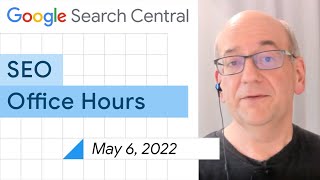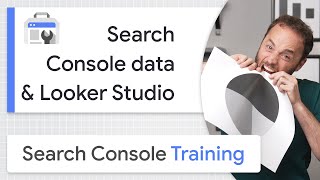Google Webmasters680 тыс
Опубликовано 6 мая 2022, 13:44
Creating an engaging ecommerce website requires using alluring photos, but the way these images appear on your website is critical in creating an outstanding user experience. In this episode of Ecommerce Essentials, Developer Advocate Alan Kent speaks to six tips you can use to optimize images on your website. He’ll explore the important concept of Cumulative Layout Shift (CLS), common problems with static images, solutions to these issues, and more!
Chapters:
0:00 - Intro
0:46 - Tip #1: Eliminate image Cumulative Layout Shift
3:56 - Tip #2: Correctly size your images
5:28 - Tip #3: Use the best image file format
7:17 - Tip #4: Compress images appropriately
8:22 - Tip #5: Cache images in the browser
9:37 - Tip #6: Correctly sequence your image downloads
12:59 - Wrap up
URLs:
Cumulative Layout Shift → goo.gle/39JgESb
Core Web Vitals → goo.gle/3kMXH3m
Chrome usability report (CrUX) → goo.gle/3kNwCwO
Page speed insights report → goo.gle/3MTYJpX
Browser support for WebP → goo.gle/3KOOTVa
Online image compression analysis tool → goo.gle/3OZUT0z
Image compression deep dive → goo.gle/3LTNVIj
Improving Largest Contentful Paint → goo.gle/3vNsnrs
Watch more episodes of Ecommerce Essentials → goo.gle/EcommerceEssentials
Subscribe to the Google Search Central Channel → goo.gle/SearchCentral
#EcommerceEssentials #imageoptimization
Chapters:
0:00 - Intro
0:46 - Tip #1: Eliminate image Cumulative Layout Shift
3:56 - Tip #2: Correctly size your images
5:28 - Tip #3: Use the best image file format
7:17 - Tip #4: Compress images appropriately
8:22 - Tip #5: Cache images in the browser
9:37 - Tip #6: Correctly sequence your image downloads
12:59 - Wrap up
URLs:
Cumulative Layout Shift → goo.gle/39JgESb
Core Web Vitals → goo.gle/3kMXH3m
Chrome usability report (CrUX) → goo.gle/3kNwCwO
Page speed insights report → goo.gle/3MTYJpX
Browser support for WebP → goo.gle/3KOOTVa
Online image compression analysis tool → goo.gle/3OZUT0z
Image compression deep dive → goo.gle/3LTNVIj
Improving Largest Contentful Paint → goo.gle/3vNsnrs
Watch more episodes of Ecommerce Essentials → goo.gle/EcommerceEssentials
Subscribe to the Google Search Central Channel → goo.gle/SearchCentral
#EcommerceEssentials #imageoptimization
Случайные видео